Hello,
I am getting this error (Error: Error: target dir outside of target domain dir) while trying to set a custom document root for one of my subdomain.
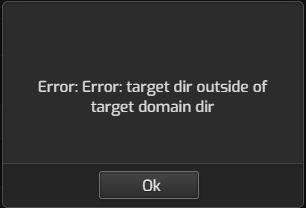
I am using Hestia control panel 1.3.2 with ubuntu 20.04 LTS
Please assist me.  !
!
Hello,
I am getting this error (Error: Error: target dir outside of target domain dir) while trying to set a custom document root for one of my subdomain.
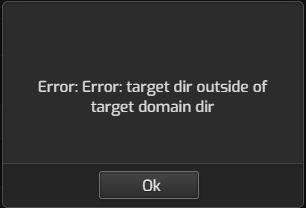
I am using Hestia control panel 1.3.2 with ubuntu 20.04 LTS
Please assist me.  !
!
Make sure it exists
Hello,
I would suggest you to share full, or at least more informative screenshot. So, we can have some ideas why do you receive an error.
But commonly, whenever you want to use any custom document_root directory it should be pre-created in filesystem first, before you set it through HestiaCP. For example, if your username is “dummyuser” and you wanna use directory “web” as a doc_root for host “domain.com”, then following directory must exist before you set it in panel:
/home/dummyuser/web/domain.com/public_html/web
From other side if you wanna use directory which is on same level as “public_html” or upper, you will need to edit templates, and best way to do that is creating your own templates for needed servers/services. Despite it’s not really recommended, there is still way to do that as well, and it’s not complicated…
Thanks, I’ll try to add more information next time. I am new to managing vps of my own, everything is overwhelming.
This topic was automatically closed 30 days after the last reply. New replies are no longer allowed.