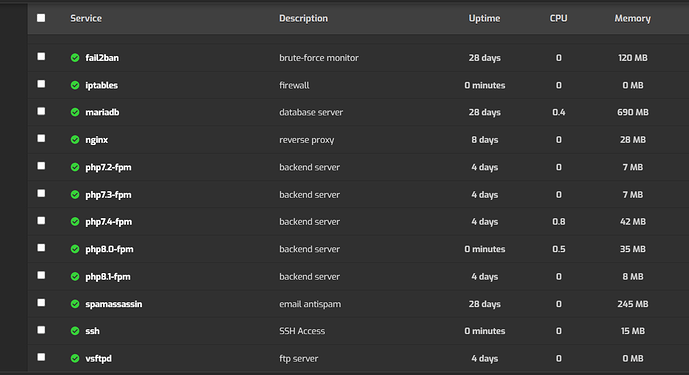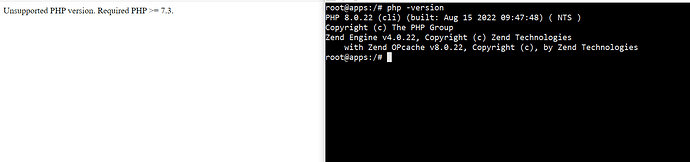I’m using modphp, this could be the reason for this? how can I change all my PHP versions to PHP-fpm??
Multiphp is not supported for modphp
If i change my default php7.3 to 8.0 should it work?
Webmail should work, I need it working.
Yes but all your active websites will also run 8.0
Run:
And:
Then it should run as php-fpm
root@apps:/# hestiacp/hestiacp/blob/main/install/upgrade/manual/migrate_apache.sh
bash: hestiacp/hestiacp/blob/main/install/upgrade/manual/migrate_apache.sh: No such file or directory
root@apps:/# hestiacp/hestiacp/blob/main/install/upgrade/manual/migrate_mpm_event.sh
bash: hestiacp/hestiacp/blob/main/install/upgrade/manual/migrate_mpm_event.sh: No such file or directory
root@apps:/# hestiacp/hestiacp/blob/main/install/upgrade/manual/migrate_apache.sh
bash: hestiacp/hestiacp/blob/main/install/upgrade/manual/migrate_apache.sh: No such file or directory
root@apps:/#
I had the same problem just last week but was using php8.0 and it said I need to use 7.3 but that time I ignored it cause I had other things to take care and just a couple of days ago I had my ubuntu 20 upgraded by the system to 22.04 and went back to fix it and webmail worked by itself …!
Could it be that but I don’t think so! How it went away and problem solved I guess I’ll never know until I follow this topic to find out if I ever get it again someday.
Okay, but I can’t reinstall my server with ubuntu, there are many websites working on. currently working Linux with Debian 10
K, no need to reinstall anything …! Just keep things are they are, and do the following on whatever OS you are on:
-
Install SSL on your main VPS hostname by your provider, in my case it is: vps-3exxx1b2.vps.ovh.net located on your main WEB dashboard by Edit Web Domain and enter credentials as you have for that hostname!
-
Click on the default package created for your system user to modify that user BUT not system admin and add your domain which I’m sure you already have.
-
On the DNS tab, make sure you have at least 14 Records. Chosen Template is on child-ns. Under SOA you have your first name … in my case it is term.ns.cloudflare.com. Edit those and make sure NO mistakes.
-
Now on MAIL tab on the top, make sure you have all these green Spam Filter DKIM SSL except Anti-Virus, it could be red colored.
-
Add your webmail address [email protected] with its password and etc! When done go back click on open webmail on MAIL dashboard to open your designated address you chose for yourself earlier …!
Good luck ![]()
Thanks spectre, But I resolved it by reinstalling it. I just deleted it and reinstalled it. Now it’s working fine.
Now I’m able to receive emails but not able to send a new emails. I’m facing this error please guide me a little bit.
This message was created automatically by mail delivery software.
A message that you sent could not be delivered to one or more of its
recipients. This is a permanent error. The following address(es) failed:
[email protected]
host gmail-smtp-in.l.google.com [173.194.76.26]
SMTP error from remote mail server after pipelined end of data:
550-5.7.1 [51.75.163.182 12] Our system has detected that this message is
550-5.7.1 likely unsolicited mail. To reduce the amount of spam sent to Gmail,
550-5.7.1 this message has been blocked. Please visit
550-5.7.1 Why has Gmail blocked my messages? - Gmail Help
550 5.7.1 for more information. bh6-20020a05600c3d0600b003a854b2154csi6747252wmb.220 - gsmtp
Use an smtp relay currently sending email without it is not funny anymore
This topic was automatically closed 30 days after the last reply. New replies are no longer allowed.