I get this screen after running my setup script:
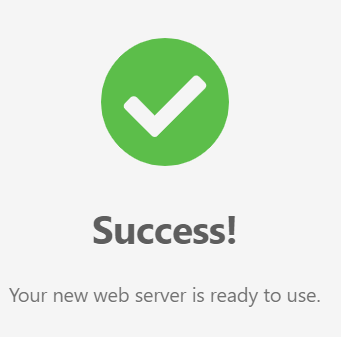
If I:
- go to the panel
- uncheck proxy support
- save
- check proxy support again
- and save again
then everything works perfect, I can see the webpage, the let’s encrypt certificate works fine…
I would like to have a flawless script so that we don’t have to mess around activating and deactivating back and forth.
My install script basically does this:
$HESTIA/bin/v-add-user $username $hst_password $hst_email $hst_plan
$HESTIA/bin/v-add-web-domain $username $domain
wp core download --locale=$wp_locale
$HESTIA/bin/v-add-database $username $db_name $db_user $db_pass
wp config create --dbname=$db_name --dbuser=$db_user --dbpass=$db_pass --locale=$wp_locale --force
wp core install --url=$domain --title="$wp_title" --admin_user=$wp_user --admin_password=$wp_pass --admin_email=$wp_email
Import WP
wp db import $file
unzip -qqo $wp-content
Add LE
$HESTIA/bin/v-add-letsencrypt-domain $username $domain www.$domain
And then I try to fix nginx
$HESTIA/bin/v-delete-web-domain-proxy $username $domain
$HESTIA/bin/v-add-web-domain-proxy $username $domain default
$HESTIA/bin/v-restart-proxy
I have tried adding, then deleting and adding and then deleting, adding and restarting.
What am I doing wrong?