I’ve had almost the same problem (error 500 visiting mydomain:8083). But i never found (searching in this forum and in internet) how to apply this “proc_open enable” command. Is this a PHP command?
Anyway, i finally get resolved in this way.
I got the next error when running command v-add-sysphpmailer:
PHP Warning: Phar::mapPhar(): open_basedir restriction in effect. File(/home/admin/.composer/composer) is not within the allowed path(s): (/proc/uptime:/proc/cpuinfo:/proc/meminfo:/sys/class/net:/home/caos30/web:/usr/share/roundcube:/usr/share/roundcube2) in /home/admin/.composer/composer on line 23
PHP Warning: require(): open_basedir restriction in effect. File(composer.phar) is not within the allowed path(s): (/proc/uptime:/proc/cpuinfo:/proc/meminfo:/sys/class/net:/home/caos30/web:/usr/share/roundcube:/usr/share/roundcube2) in /home/admin/.composer/composer on line 24
PHP Warning: require(phar://composer.phar/bin/composer): failed to open stream: phar error: invalid url or non-existent phar "phar://composer.phar/bin/composer" in /home/admin/.composer/composer on line 24
PHP Fatal error: require(): Failed opening required 'phar://composer.phar/bin/composer' (include_path='.:/usr/share/php') in /home/admin/.composer/composer on line 24
ERROR: PHPMailer installation failed!
Please report this to our development team:
https://github.com/hestiacp/hestiacp/issues
So after several try & error attempts editing this file:
nano /etc/php/7.4/cli/php.ini
i got susscefully running the command v-add-sys-phpmailer adding these paths to open_basedir setting:
/tmp
/usr/local/hestia
/home/admin/.config
/home/admin/.composer
So i finally have this value for open_basedir:
open_basedir = /tmp:/usr/local/hestia:/home/admin/.config:/home/admin/.composer:/proc/uptime:/proc/cpuinfo:/proc/meminfo:/sys/class/net:/home/caos30/web:/usr/share/roundcube:/usr/share/roundcube2
Then, once the command v-add-sys-phpmailer run without errors, my hestiaCP panel returned to be accesible at browser (mydomain.com:8083).
Please, tell me if i could do it better… sincerely, i’m not an expert sysadmin guy.
The interesting question for you that have more experience on hestiaCP is this: how arised this problem? an update of php broke my previous PHP settings adapted to Hestia? I means, or maybe my Hestia never run with php 7.4 and so when it was installed (probably the usual version was 7.2) the server was adjusted to work with hestia only with php 7.2, but when php 7.4 (and now 8.0) become installed then nobody adjusted settings like these paths to be “hestia friendly”?
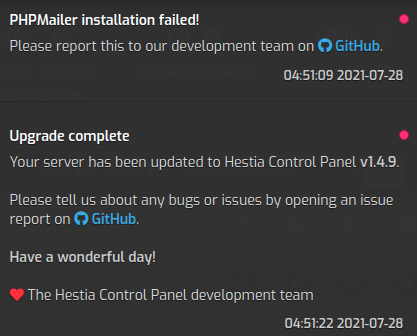
 I suppose that my work method also has its restrictions…
I suppose that my work method also has its restrictions…