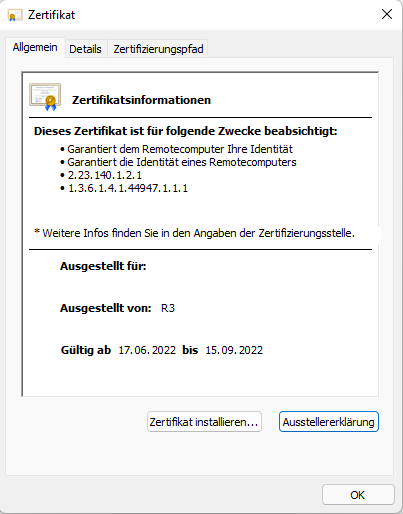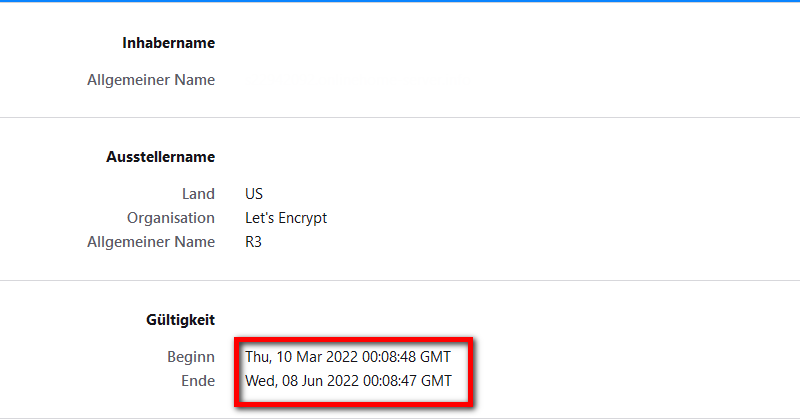Hello, I have a problem with my SSL certificate for the control panel. (Ubuntu 04/18/06, HCP 1.6)
The problem was there before the update.
I created a new certificate on 06/17/2022. However, this is not delivered. Instead, the date of 06/08/2022 is displayed.
If I use the same certificate with a different port, no error is displayed.
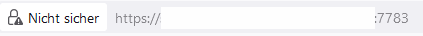
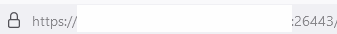
The certificate is in the standard directory:
/home/admin/conf/web/%DOMAIN%/ssl
Any ideas?
Best regards
Tom
I would just run v-add-letsencrypt-host once.
Already tried.
v-add-letsencrypt-host
Error: DNS domain xxx.xxxx.xx exists
Error: web domain xx.xxxx.xx doesn’t exist
Solution found.
The wrong certificate is under /usr/local/hestia/ssl.
Copy & paste & rename.
All done 
Best regards
Tom
eris
5
Make sure the web domain hostname.domain.com exists
I have now solved it with a simple cron job.
He copies the certificates to the right place.
“/root/cp_hestia_ssl_certs.sh”
cp /home/admin/conf/web/%DOMAIN%/ssl/%DOMAIN%.crt /usr/local/hestia/ssl/certificate.crt
cp /home/admin/conf/web/%DOMAIN%/ssl/%DOMAIN%.key /usr/local/hestia/ssl/certificate.key
![]()
![]()