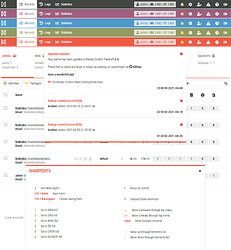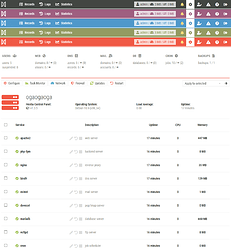It is assumed that you have some prior/minimum knowledge. This will replace the default theme. 5 colors, choose the color you want.
Good work!!!
I think after the new auto update will override your style.
Great job! 
What about convert the HestiaCP GUI to responsive?.
Rewrite of the current UI is in the planning to convert it to a responsive design. But it will also mean we have to rewrite a lot of code… 
Need to write a template with 0, I’m not a coder.
What platform do you need responsive design for?
hestia looks beautiful on a full hd monitor.
Mobile?
What for ?
It is a working specialized tool.
And they need to work from a workstation, not a mobile phone.
How many situations you had, where you just had to check something and havent had any notebook or workstation with you?
I’m purely not a fan of working on mobile, I don’t want to use ssh aswell on it. But if you can do some small and simple tasks on mobile, it would be a good enhancement.
A small warning:
Any changes (Except CSS file) will get overwritten when you update Hestia to a newer version.
3-5 situations, I used RDP for the desktop for this.
Now I always have a laptop with me. For emergencies 
The link does not work - 404. Does it work with the new version 1.4.2?
Got deleted/set private by the owner…
This topic was automatically closed 30 days after the last reply. New replies are no longer allowed.