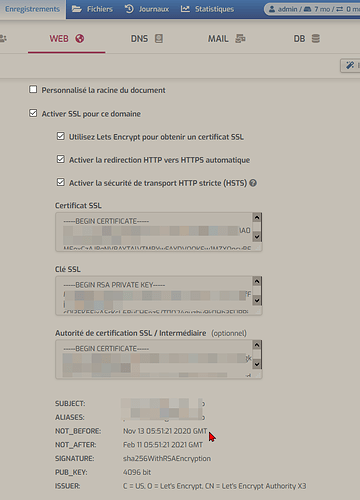Hello,
I have search on Google if this question has already aborded. I have this message when I try to launch this command line:
sudo /usr/local/hestia/bin/v-update-host-certificate admin hostname.domain.com
/usr/local/hestia/bin/v-update-host-certificate: line 27: /func/main.sh: No such file or directory
/usr/local/hestia/bin/v-update-host-certificate: line 28: /func/ip.sh: No such file or directory
/usr/local/hestia/bin/v-update-host-certificate: line 29: /conf/hestia.conf: No such file or directory
/usr/local/hestia/bin/v-update-host-certificate: line 36: check_args: command not found
/usr/local/hestia/bin/v-update-host-certificate: line 37: is_format_valid: command not found
/usr/local/hestia/bin/v-update-host-certificate: line 38: is_system_enabled: command not found
/usr/local/hestia/bin/v-update-host-certificate: line 39: is_system_enabled: command not found
/usr/local/hestia/bin/v-update-host-certificate: line 40: is_object_valid: command not found
/usr/local/hestia/bin/v-update-host-certificate: line 41: is_object_unsuspended: command not found
/usr/local/hestia/bin/v-update-host-certificate: line 42: is_object_valid: command not found
/usr/local/hestia/bin/v-update-host-certificate: line 43: is_object_unsuspended: command not found
cp: cannot create regular file '/ssl/certificate.crt': No such file or directory
cp: cannot create regular file '/ssl/certificate.key': No such file or directory
/usr/local/hestia/bin/v-update-host-certificate: line 77: /conf/hestia.conf: No such file or directory
/usr/local/hestia/bin/v-update-host-certificate: line 81: /v-restart-web: No such file or directory
/usr/local/hestia/bin/v-update-host-certificate: line 82: /v-restart-proxy: No such file or directory
/usr/local/hestia/bin/v-update-host-certificate: line 90: /v-restart-service: No such file or directory
/usr/local/hestia/bin/v-update-host-certificate: line 97: log_event: command not found
Any idea to solve my little problem? The sever is up to date, and had rebooted this evening.
Thanks and have a nice day!