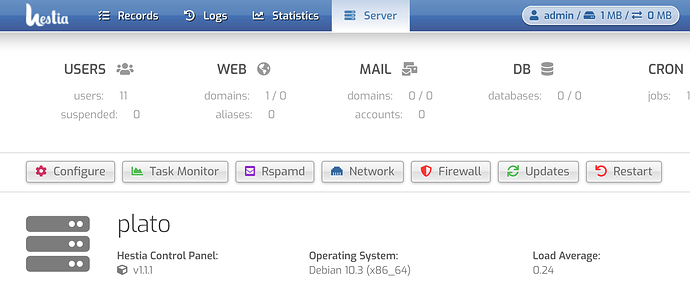Okay, I got sieve working with Roundcube and with a default filter that checks for either SpamAssassin’s or rspamd’s headers.
I’m pretty sure this is everything I did to make it work. Had to improvise a lot from those old tutorials because they were pretty outdated, but it seems simpler than they had done.
(1) Edit /etc/dovecot/conf.d/20-managesieve.conf
Uncomment the following line to enable the sieve protocol:
protocols = $protocols sieve
If any of the following lines are commented, uncomment them:
service managesieve-login {
inet_listener sieve {
port = 4190
}
service_count = 1
process_min_avail = 0
}
service managesieve {
process_limit = 1024
}
protocol sieve {
managesieve_max_line_length = 65536
managesieve_implementation_string = Dovecot Pigeonhole
}
(2) Create global sieve directory along with empty files where rules can be placed that will be executed before or after the user’s rules, respectively.
mkdir /etc/dovecot/sieve
touch /etc/dovecot/sieve/before.sieve
touch /etc/dovecot/sieve/after.sieve
(3) Edit /etc/dovecot/sieve/default.sieve and paste the following:
require ["fileinto", "regex", "date", "relational", "vacation", "imap4flags", "envelope", "subaddress", "copy", "reject"];
# rule:[Spam Filter]
if anyof (header :contains "X-Spam-Flag" "YES", header :contains "X-Spam" "Yes") {
fileinto "Junk";
stop;
}
(4) Edit /etc/dovecot/conf.d/90-sieve.conf
Uncomment the “sieve” line and set its value to the following:
sieve = file:~/mail/%d/%n/sieve/;active=~/mail/%d/%n/sieve/managed.sieve
(That will result in a “sieve” directory being automatically created in the user’s mail directory the first time the RoundCube “Filters” tab in Settings is clicked, and the “default.sieve” copied to it as the first rule.)
Uncomment the “sieve_before” and “sieve_after” lines and set them to the following:
sieve_before = /etc/dovecot/sieve/before.sieve
sieve_after = /etc/dovecot/sieve/after.sieve
(5) Edit /etc/roundcube/config.inc.php
Go to the $rcmail_config[‘plugins’] line and add ‘managedsieve’ to the list of plugins:
$rcmail_config['plugins'] = array('jqueryui','password','managesieve');
Then add the following lines below that one:
// Dovecot managedsieve TCP port
$rcmail_config['managesieve_port'] = 4190;
// Default contents of filters script (eg. default spam filter)
$rcmail_config['managesieve_default'] = '/etc/dovecot/sieve/default.sieve';

 .
.