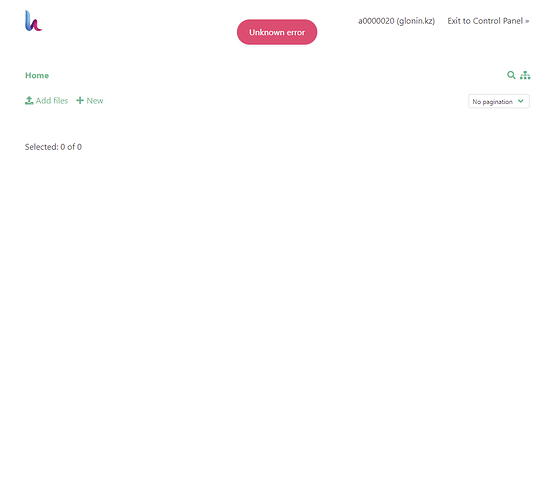Problem exists on Debian 10, too!
Ubuntu 20.04
If it helps somehow, log (via Email) gives me:
==============================================================================
Hestia Control Panel Software Update Log
==============================================================================
OPERATING SYSTEM: Debian (10)
CURRENT VERSION: 1.3.5
NEW VERSION: 1.4.1
RELEASE BRANCH: release
BUILD TYPE: Production release
INSTALLER OPTIONS:
=============================================================================
Send email notification on upgrade complete: true
Send installed log output to admin email: true
=============================================================================
[ ! ] Performing system health check before proceeding with installation...
[ ! ] Adding missing variable to hestia.conf: WEBMAIL_SYSTEM ('roundcube')
[ ! ] Adding missing variable to hestia.conf: INACTIVE_SESSION_TIMEOUT ('60')
[ ! ] Adding missing variable to hestia.conf: ENFORCE_SUBDOMAIN_OWNERSHIP ('no')
[ ! ] Adding missing variable to hestia.conf: API_ALLOWED_IP ('allow-all')
[ ! ] Adding missing variable to hestia.conf: ENFORCE_SUBDOMAIN_OWNERSHIP ('yes')
[ ! ] Adding missing variable to hestia.conf: DEBUG_MODE ('false')
[ ! ] Adding missing variable to hestia.conf: PLUGIN_APP_INSTALLER ('true')
[ ! ] Adding missing variable to hestia.conf: POLICY_SYSTEM_ENABLE_BACON ('false')
[ ! ] Adding missing variable to hestia.conf: POLICY_SYSTEM_HIDE_SERVICES ('no')
[ ! ] Adding missing variable to hestia.conf: POLICY_SYSTEM_PASSWORD_RESET ('no')
[ ! ] Adding missing variable to hestia.conf: POLICY_SYSTEM_PROTECTED_ADMIN ('no')
[ ! ] Adding missing variable to hestia.conf: POLICY_USER_CHANGE_THEME ('yes')
[ ! ] Adding missing variable to hestia.conf: POLICY_USER_DELETE_LOGS ('yes')
[ ! ] Adding missing variable to hestia.conf: POLICY_USER_EDIT_DETAILS ('yes')
[ ! ] Adding missing variable to hestia.conf: POLICY_USER_EDIT_DNS_TEMPLATES ('yes')
[ ! ] Adding missing variable to hestia.conf: POLICY_USER_EDIT_WEB_TEMPLATES ('yes')
[ ! ] Adding missing variable to hestia.conf: POLICY_USER_VIEW_LOGS ('yes')
[ ! ] Adding missing variable to hestia.conf: POLICY_USER_VIEW_SUSPENDED ('no')
[ ! ] Adding missing variable to hestia.conf: PHPMYADMIN_KEY ('')
[ * ] Health check complete. Starting upgrade from 1.3.5 to 1.4.1...
=============================================================================
[ * ] Backing up existing templates and configuration files...
[ - ] Now applying any necessary patches from version v1.4.0...
[ * ] Enabling nginx FastCGI cache support...
[ * ] Updating nginx configuration with changes to Cloudflare IP addresses
[ * ] Populating HELO/SMTP Banner value for existing IP addresses...
[ * ] Updating exim4 configuration...
[ * ] Enabling SMTP relay support...
Error: user XYZ is suspended
[ * ] Creating known good configuration data for system recovery...
[ * ] Removing outdated nginx templates...
[ * ] Migrating legacy default package for all users...
[ * ] Replacing default package...
[ - ] Now applying any necessary patches from version v1.4.1...
[ * ] Updating File Manager...
[ ! ] Updating default web domain templates...
[ ! ] Updating default mail domain templates...
[ ! ] Updating default DNS zone templates...
[ ! ] Verifying phpMyAdmin v5.1.0 installation...
=============================================================================
Installation tasks complete, performing clean-up...
=============================================================================
[ * ] Rebuilding user accounts and domains, this may take a few minutes...
- admin...
...
...
...
...
[ * ] Restarting services...
=============================================================================
UPGRADE COMPLETE.
Please report any issues on GitHub:
https://github.com/hestiacp/hestiacp/issues
=============================================================================Send me a DM me server ip / root password and I will have a look
I haven’t seen an issue so far with 1.4.1
debian 10 update today:
Upgrade: nginx:amd64 (1.19.10-1~buster, 1.21.0-1~buster)
Could it be the cause that the SSL of all web domains does not go?
I’m sorry, but I can’t give root access to the server!
However, maybe more will find the way to this thread so it gets importent to digg deeper in general. For the moment my Mailserver is still running. Is there any way to disable the automatic hestiacp updates via SSH?
Run the command v-change-user-role admin admin and it should be solved
Run the command v-change-user-role admin admin
yes!!
now it only remains for the websites to work in SSL
Run the command:
/usr/local/hestia/bin/v-change-user-role admin admin
and it should be sorted.
Unfortunately ‘/usr/local/hestia/bin/v-change-user-role admin admin’ does not work for me! I get:
sed: -e expression #1, char 3: unknown command: `
'
sed: -e expression #1, char 3: unknown command: `
'Check /usr/local/hestia/data/users/admin/user.conf and then ROLE=‘’ it should be user or admin. Change it to admin and you should be sorted
I thik that you must remove the quotes (‘’) in command…
This solved my problem! Thank you very very much for your time and support! 
I have disabled all the SSL that I had and continue without being able to the web’s by SSL
What was it originally it might ben an issue in the sed command that we used?
I do not understand your question, I just want to know where to look to be able to solve the problem of SSL in web domains, please!
The problem is in the whole file manager, where to dig?
port 443 does not work even locally, I need to know where to look, I have looked at all the logs and I do not see the error! it is vital for me that it works! Help
I am Spanish and I don’t understand English very well!