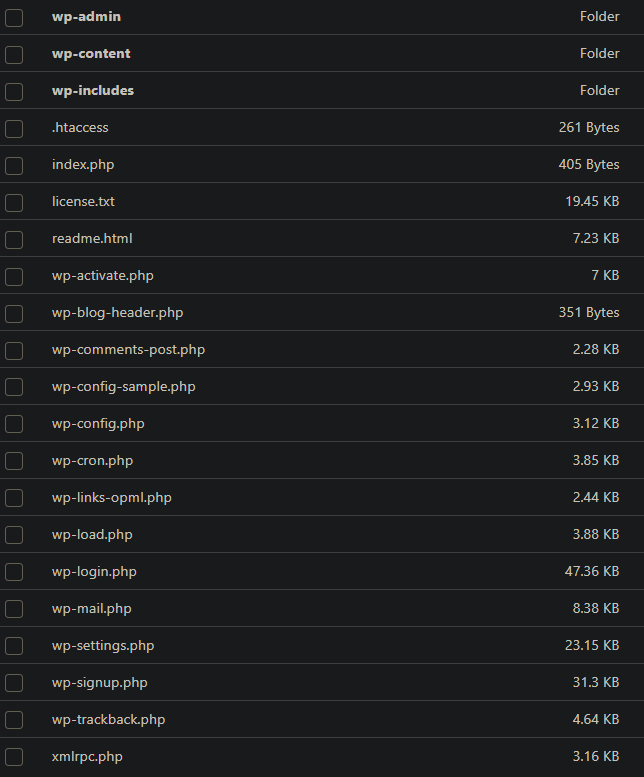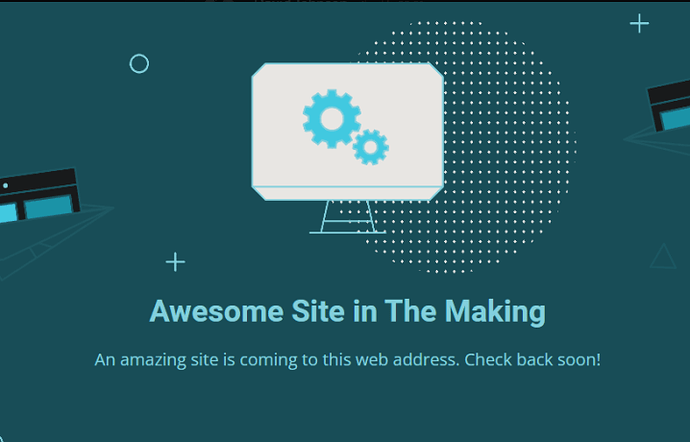Hey,
So I’ve tried installing Wordpress on a oracle cloud web server using Ubuntu with Hestia and I just can’t seem to get it working.
My domain only shows the what I’m guessing is the default index page, even though I have given permission to the files using SSH with Termius. I’m so confused what I am doing wrong here.
If you see the default index page, then go to the public_html folder and delete index.html
There is no index.html file, only the Wordpress index.php files.
eris
August 11, 2022, 6:51am
4
What file do you exactly see?
If the ss works, those files.
eris
August 11, 2022, 7:08am
6
When you visit the website what do you see?
eris
August 11, 2022, 7:12am
8
This is not our default page… Probally something wrong with DNS
I’m working on registering my own domain, maybe that could help solving the issue.
I’m so confused where it is getting that page, according devtools the source is a index.html file in the public_html folder.
eris
August 11, 2022, 7:23am
10
Our “default” page looks like:
https://hestiacp.xyz
So arrange your domain first…
1 Like
Okay, I got my domain registered and up using cloudflare.
eris
August 11, 2022, 11:10am
12
Then you need to setup your domain correct if you don’t know use google for a tutorial…
I finally got it up and running. Thanks for the help!
system
September 10, 2022, 11:43am
14
This topic was automatically closed 30 days after the last reply. New replies are no longer allowed.