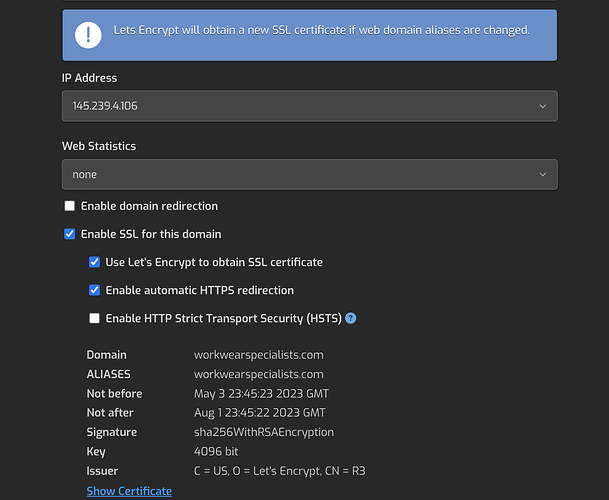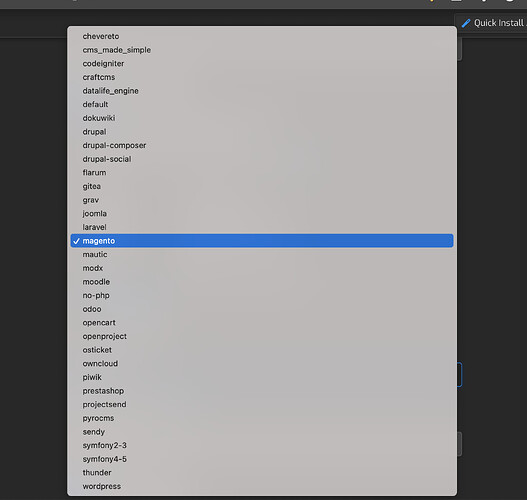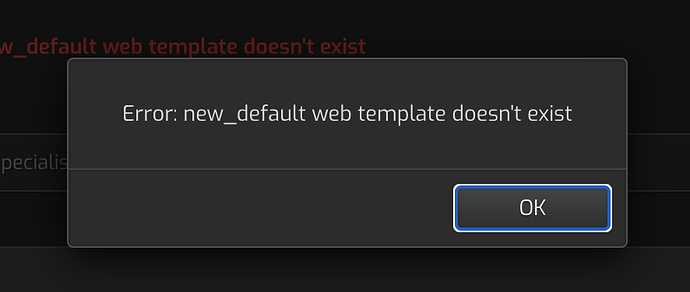Hi
Hestia 1.7.7 on Ubuntu 20.04 running nginx
I need to 301 redirect requests from http://example.com to https://example.com - including any file/directory requests.
I have tried using the checkbox in Hestia CP with no success
I have tried creating a file: /home/xadmin/conf/web/example.com/nginx.conf_redirect_rules
with content:
# Redirect Configuration:
server {
listen 80;
server_name *.example.com example.com;
return 301 https://$host$request_uri;
}
no success
I have tried creating a template: /usr/local/hestia/data/templates/web/nginx/redirect_rule.tpl
with content:
server {
listen 80 default_server;
server_name _;
return 301 https://$host$request_uri;
}
No success
I have restarted nginx each time, even restarted hestia… no success.
I’m not sure either the content of these files nor the location is 100% correct, but I have tried!
Could someone help please?
Thanks
I ended up editing /etc/nginx/conf.d/domains/example.com.conf and adding:
server {
listen 80;
server_name example.com;
return 301 https://$host$request_uri;
}
at the end of the file.
I finally have cURL response:
HTTP/1.1 301 Moved Permanently
Server: nginx
Date: Wed, 31 May 2023 15:00:11 GMT
Content-Type: text/html
Content-Length: 162
Connection: keep-alive
Location: https://example.com/
eris
3
Will get overwritten during next upgrade…
1 Like
How do I prevent it getting overwritten during next upgrade?
eris
5
Create a template for it:
2 Likes
I did that originally, with no effect. I’ve done it again, still no effect.
file: /usr/local/hestia/data/templates/web/new_default.tpl
Contents:
server {
listen 80;
server_name example.com;
return 301 https://$host$request_uri;
}
curl -I http://example.com
response:
HTTP/1.1 200 OK
Server: nginx
Date: Thu, 01 Jun 2023 13:28:56 GMT
Content-Type: text/html; charset=utf-8
Content-Length: 3231
Last-Modified: Wed, 31 May 2023 09:20:17 GMT
Connection: keep-alive
Vary: Accept-Encoding
ETag: "64771151-c9f"
Accept-Ranges: bytes
Is the template being loaded? Do I need to do anything else to make it load?
eris
7
Did you update in the domain selection → template it should work fine
there is no option for the new template in domain selection
eris
9
You need create /usr/local/hestia/data/templates/web/nginx/php-fpm/new_default.tpl
2 Likes
Thanks Eris.
I created /usr/local/hestia/data/templates/web/nginx/php-fpm/new_default.tpl
with total content:
server {
listen [::]:80;
server_name *.example.com example.com;
return 301 https://$host$request_uri;
}
and after restarting nginx and hestia, new_default appears in the drop down list, but now I get this when I save the domain edit page:
Should I copy default.tpl and append my server block, or is simply creating a new file with that block sufficient?
eris
11
You need to create both .stpl and tpl file 
1 Like
oh ok, so the list of files I need to create would be:
/usr/local/hestia/data/templates/web/nginx/new_default.tpl
/usr/local/hestia/data/templates/web/nginx/new_default.stpl
/usr/local/hestia/data/templates/web/nginx/php-fpm/new_default.tpl
/usr/local/hestia/data/templates/web/nginx/php-fpm/new_default.stpl
and the content in all those files would be:
server {
listen [::]:80;
server_name *.example.com example.com;
return 301 https://$host$request_uri;
}
is that correct?
[edit]
If I add a 301 to https in the .stpl files, won’t that cause an infinite loop?
eris
13
You need for the default.stpl use default.stpl contents …
1 Like
That makes more sense, thanks 
so now I have:
/usr/local/hestia/data/templates/web/nginx/new_default.tpl
/usr/local/hestia/data/templates/web/nginx/php-fpm/new_default.tpl
with contents:
server {
listen [::]:80;
server_name *.example.com example.com;
return 301 https://$host$request_uri;
}
and /usr/local/hestia/data/templates/web/nginx/new_default.stpl
which is a copy of /usr/local/hestia/data/templates/web/nginx/default.stpl
and /usr/local/hestia/data/templates/web/nginx/php-fpm/new_default.stpl
which is a copy of /usr/local/hestia/data/templates/web/nginx/php-fpm/magento.stpl
(copying default.tpl broke Magento).
I have set the domain template to new_default, restarted nginx and hestia
BUT
Still no redirect from http to https
Do you have any more ideas?
system
Closed
15
This topic was automatically closed 30 days after the last reply. New replies are no longer allowed.