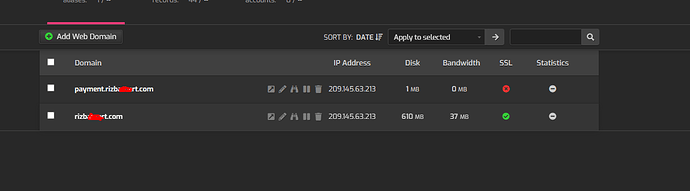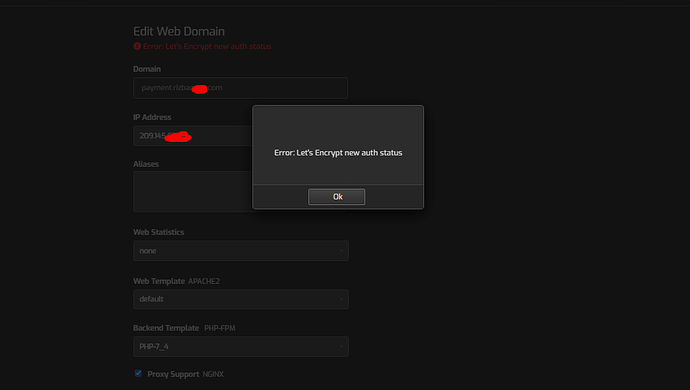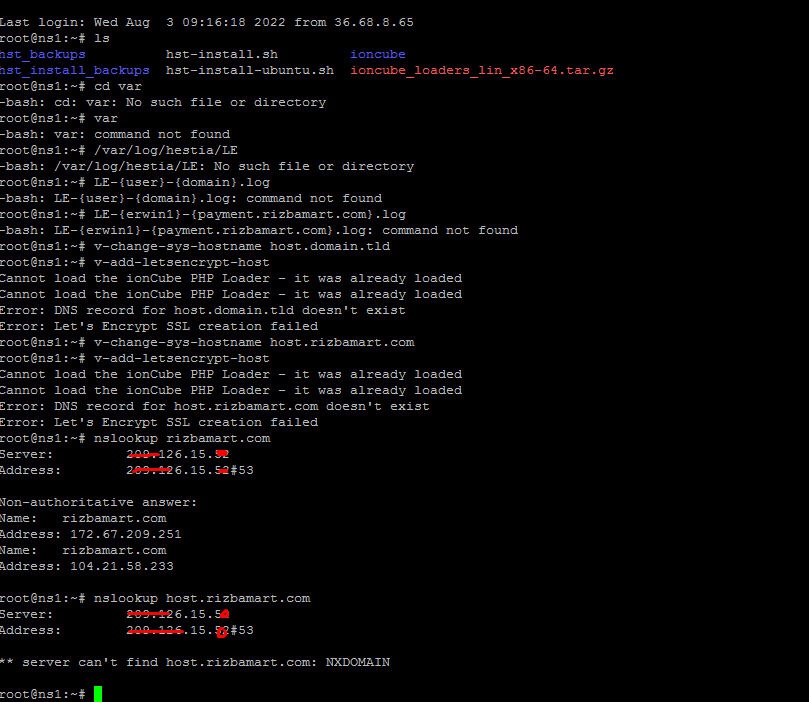i have install and succes, but always failed to install SSL on subdomain. any solution ?
minimal for help would be an error message…
Has the dns propagation been successful -before- your attempts to add the ssl certificate?
Are you using Cloudflare?
If your answer is Yes.
- Change the SSL/TLS encryption mode to Full (strict).
- Change Proxy status to DNS only.
- Try applying SSL again.
If you failed again or you don’t use Cloudflare, check the logs.
We really want to help you, mate. So, provide us with error message you encounter.
i have tried on 3 step, but still failed
need guidance from you sir …
yes… i have attached the error message … need guidance from you sir …
Check /var/log/hestia/LE-user-domain.com.log and see what is wrong:
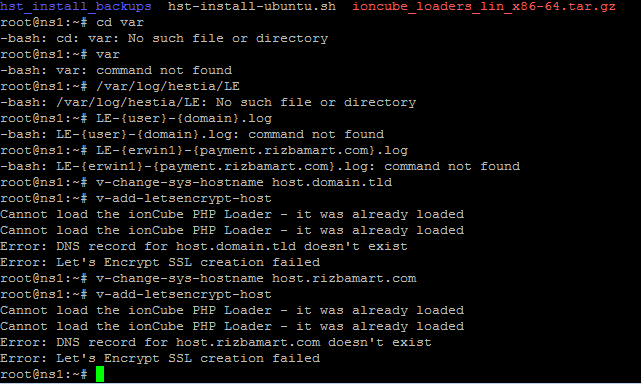
i am still confused
is there spesific guidance ?
jaapmarcus@Jaaps-MacBook-Pro ~ % nslookup rizbamart.com
Server: 8.8.8.8
Address: 8.8.8.8#53
Non-authoritative answer:
Name: rizbamart.com
Address: 104.21.58.233
Name: rizbamart.com
Address: 172.67.209.251
jaapmarcus@Jaaps-MacBook-Pro ~ % nslookup host.rizbamart.com
Server: 8.8.8.8
Address: 8.8.8.8#53
** server can’t find host.rizbamart.com: NXDOMAIN
Error is clear …
so what next i have to do ?
host.domain.com doesn’t exists in you DNS server…
yes sir, iam using cloudflare
Please create host.domain.com in your DNS server and then use the cloudflare instructions.
thks for suggestion i want to try …