Hello, is there a solution to this?
This is a responsive theme.
Hestia uses the default roundcube from system repository, it should not be a problem to add a additional skin. So you should be able to follow the installation routine: https://github.com/roundcube/roundcubemail/tree/master/skins/elastic
It could be included in the next update of hestiaCP
Hi @dyrer,
We’re working on integrating the latest version of Roundcube (1.4.3 at time of writing) to replace the default repository packages as we understand that the older version can be painful to use especially on mobile. We’ll update this post when we have more to share.
wget https://github.com/roundcube/roundcubemail/releases/download/1.4.8/roundcubemail-1.4.8-complete.tar.gz
tar xf roundcubemail-1.4.8-complete.tar.gz roundcubemail-1.4.8/
cd roundcubemail-1.4.8/
bin/installto.sh /var/lib/roundcube/
cd /var/lib/roundcube/
mv .htaccess .htaccess_Hello, something strange has happened to me with roundcube, an old hestacp account has the Elastic interface in the mail but the new accounts do not, it is possible that there is something that has been deactivated?
As far as I know, there’s a default skin setting, and a per-user one.
Sounds like your default setting has been re-set. Check the value of
$rcmail_config[‘skin’]
in /etc/roundcube/config.inc.php
I think the per-user settings are held in the mysql database. That would be where to look next.
I’m currently testing 1.3.0 RC of Hestia. I’m using the standard installation on Ubuntu 20.04. Roundcube offers the skin selection in the user settings, which already includes the Elastic skin.
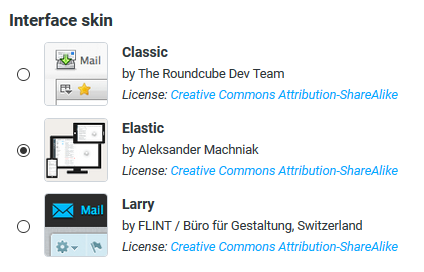
nice, thanks
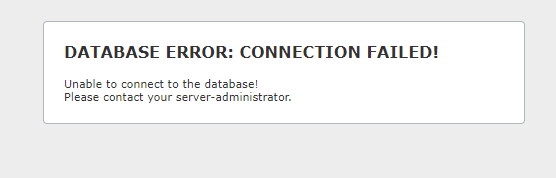
It is sad that I use this when I am the administrator xD
I’ve checked the installer and what it does is update, that’s great, but for some reason the keys don’t fit (they should remain the same)
Note: I am using hestiacp with nginx configuration as my main web server
Update: I have reviewed the keys and as it is an update, they are the same, also the port and it does not seem to change, I do not know if to wait for the next version of hestía, to see if they fix the installer and update roundcube (it is an updated installation of hestía 1.2 and I have roundcube 1.3.)
Hi guys, I still have RC at 1.3.x with HST 1.3.
Do I have to do something to get RC at latest stable version?
Thanks
Stable version is 1.3.0 It has been released 2 weeks ago
apt update && apt upgrade should do the trick
Hi @eris, I 've already HST at 1.3.
I meant RC (Roundcube) is still at 1.3.x instead of 1.4.x 
Thanks