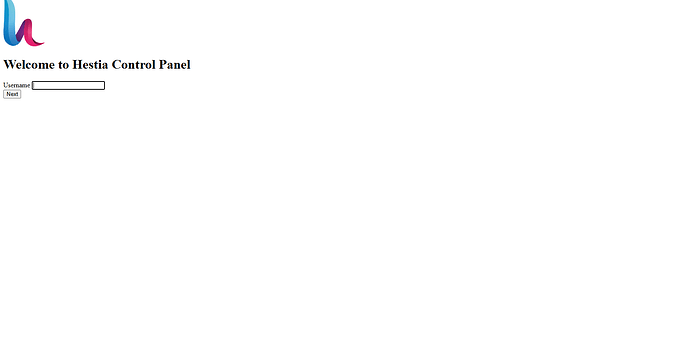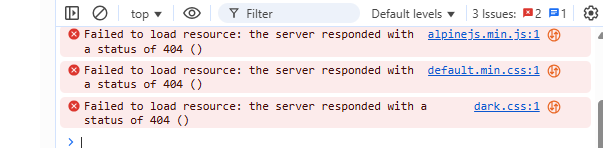for the SSL issue i have updated the hetiaCP after the update my frontend is not loading properly anyone can help me to correct it please
Try to inspect the page Ctrl + Shift + i or F12
And them right click in the refresh icon
![]()
for select Force clean cache
I have that problem sometime, maybe is the same for you.
How did you update Hestia?
I’m not very experienced with Linux systems, but with the help of ChatGPT, I was able to run the necessary commands to update HestiaCP.
The reason I attempted the update is because I was getting a “Page Not Found” error when trying to access Adminer (admimysql). After doing some research, I found a few suggestions recommending an update to HestiaCP.
The update process went smoothly—none of my databases, domains, or websites were affected and everything is functioning correctly except the HestiaCP frontend, which is now not loading properly.
I inspected the page using F12 (Developer Tools) and found the following
Could you please help me resolve this issue?
What are the commands you use to update Hestia or debian/Ubuntu systems. Can you please list it out? Including all updated codes printed to the terminal! It can know what wrong operation you have done!
If you don’t know how to use MD , follow the steps below! Press the button under ESC on your keyboard three times to wrap in English! Enter your code and press the line break key three times
It’s just that the following symbols need 3 to do, and I only entered 2
``
How did you update Hestia?
Hi,
This means something in the hestia installation or configuration is screwed up. A reinstall will help. So follow exactly the steps below:
Change the version to the earliest in the file here:
/usr/local/hestia/conf/hestia.conf
Search and substitute to
VERSION='1.0.0'
Execute following commands
cp /usr/local/hestia/install/common/sudo/hestiaweb /etc/sudoers.d/
v-add-sys-dependencies
apt -y remove hestia-nginx hestia-php
apt -y install bubblewrap
apt -y install --reinstall hestia
apt -y install hestia-nginx hestia-php
It will reinstall the hestia panel again and configure the entire environment once again plus it will go through many things and check it to function correctly.
There will be hundreds of errors. Watching it do not get shocked! They are normal due to many changes in the development.
The last thing would be to check if everything went correctly by the following command:
systemctl status hestia
This will show that the hestia panel is started.
After executing the commands above, you will notice that the hestia frontend will work properly. Also, the entire configuration of other servers and packages like apache2, nginx, php-fpm, etc. was reconfigured.
v-update-sys-hestia-git hestiacp release
or even just run
apt install hesta --reinstall
The above command does not work.
I had the following Nginx:
Installed version
1.27.4-1~noble
Available version
1.27.5-1~noble
I executed the update on apt. This totally crashed everything in the front end of domains. Changing the `VERSION=‘1.9.0’ and making an update also did not help. The only solution left was to undertake three steps mentioned by me above, which included changing the version to 1.0 and reinstalling PLUS REBUILDING everything again.
In addition, v-rebuild-user also does not help here.
So tghe only and best solution is to remove the old hestia pachages, install them again and in this process it will refresh and rebuild from scratch. This is the best way because it will go through every corner of the installation and identify missing plus correct.
nginx package is not controlled by hestia it self. so chang ing the version will not work.
thanks deepak for your support and advise can you please confirm whether this will affect my exiting database,domain,web etc any other settings before i run this because i have domain config , web, and database etc
It will not effect. It will simply rebuild everything based on the conf files residing under the hestia data user directory. Inside the user data, hestia has all the information, like user names, domain names, ip address, passwords, etc. So it will go through everything and rebuild.
As I have you a modification of VERSION = 1.0, it will go through all the very basics of the script and install and repair EVERYTHING!
The reason why there will be lots of errors is because the entire architecture of authentication and templates etc changed over a period of time. For example, earlier, the default user was admin. Now this is different and these changes came up due to security patching. So before the version 1.8.x this was entirely different.
Hence, executing the repair by rebuild-users with this trick will enforce the entire repair process. The same is not done by v-rebuild-user or v-rebuild-users.
Earlier, the hestia team has pumped some bugs inside of v-rebuild-users. Currently, this is expanded to v-rebuild-user also because in my case it did not repaid the config and did not rebuild. This was hapenning earlier and I was able to repair the config.
However, if the rebuild has turned silent and does the job, I could be wrong about the bugs inside of v-rebuild-user scripts.
Regardless of this, my method described above will definately help you. Just do it.
In the event something small does not go well, then I still advise you to do this and make some manual repairs later. Because if the conf files under the user data is not OK or corrupted, then it is better to reconstruct and repair.
However, before you do anything, make a backup of all users, copy the /usr/local/hestia completely, also try to copy the /etc/apache2, /etc/nginx as well as php-fpm directories (compressed zips) as well as the database files under /var/mysql (even though if this is included in the backups). Make like this an additional security if restore file does not work, you have a manual possibility to restore.
Hello Markus!
You are correct.
I made an update of nginx to the latest version by apt-get update. All the domain config files got screwed up and no domain was resolving.
Usuallly in such a case in the past, I could execute v-rebuild-user for each user (because v-rebuild-users was not working or was buggy). This time it did not work and the front end domain config files did not get repaired.
Therefore, I needed to use a different trick to repair everything and rebuild the configuration of apache2, nginx, php-fpm.
As a result, I found the trick to reinstall hestia. I had not reset the version and executed the repair command. This did not work.
I downgraded the VERSION to 1.9.0 and executed the repair set of commands. IT DID NOT WORK EITHER.
I further downgraded the VERSION to 1.0.0. -------> THIS WORKED AND IT REPAIRED EVERYTHING!<-----
Like this, I discovered that the downgrading to VERSION 1.0.0 is a marvellous trick because it will build everything from scratch, check permissions of files and directories, remap everything, rebuild everything, etc.
Only by playing this trick of VERSION 1.0.0, I could repair three VPS successfully, which were affected by the bad upgrade of Nginx to the latest version.
As the Author of this post has problems in the hestia web interface, the trick I have suggested is the only solution he has. If that does not work, he will have to reconfigure the VPS new.
I have personally noto tried to reinstall directly from Github, as you suggested. May be that could also work. I do not know. However, this solution will only patch the hestia installation after certain version and not from version 1.0 (like I suggested). Thus the outcome could be different. My solution will go through every aspect of repair and it will fetch from hestia repo anyways but get a stable one.
followed your instructions, and everything is working perfectly now. Since I’m not a programming or server-side tech expert, your support really helped me restore everything without losing any data. I truly appreciate your assistance—thank you very much!
Welcome!
This guide is “pure gold”, it solved the problem on my VPS servers.
Thank you very much @Deepak for your tremendous contribution!
Q Q. How did you downgrade mate?
Hi,
In the hestia.conf (under /usr/local/hestia), you simply substitute the version of your hestia to 1.0.0. (from whatever it is mentioned inside there) and thereafter execute the update. This will go through the entire installation and make all necessary changes, like changing admin user, permissions, creating directories, patching everywhere, etc.
This is the only solution available at the moment, if the hestia installation is screwed or if you do a manual upgrade and things does not work properly.
Regardless if this, you can execute this method even if everything is working fine because it simply makes sure that the entire installation is what it should be.
So even if there is something broken or not updated properly or whatever the reason it may be working and some defects are not detected, this method will ensure that the entire installation is tuned to 100% correct.