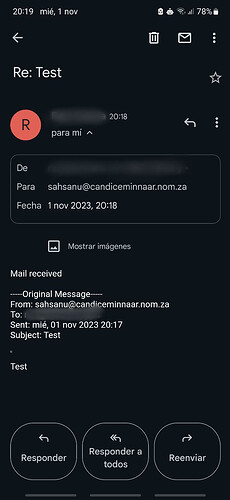I use hestiacp from July as web server and mail server and it’s working perfectly, but after last update 1.8.10, I can’t able to connect email apps like Gmail, outlook to my mail account in hestiacp via imap or pop3,
I am able to send and receive email via webmail roundcube in browser, but can’t sync with outlook/Gmail etc. When I try to connect with email app it gives an error “couldn’t connect to server”.
I try to connect the same way to integrate my email to outlook the same way I did first time that time the Hestiacp was 1.8.8 and work perfectly. But after last update these third party app like gmail/outlook couldn’t connect to my email account of my mail server (imap and pop3 both way)
Please note: in browser it’s work perfectly via roundcube.
Hi @Chrisgayle,
As I remember, you had issues with spamhaus. Are you still using your query key in /etc/exim4/dnsbl.conf file?
Check your exim logs and check the ips banned because maybe you banned yourself?
Exim logs are here /var/log/exim4/
List banned ips v-list-firewall-ban
yes sir that issue was solved by your solution (i use free spamhaus database key), and its working fine even right now. and i am able to send and receive mails in my mail server. all are working fine when i open my mail in browsers and use default roundcube app given in hestiacp.
but when i try to link my email account with any email management app like gmail app, outlook app it doesnt connect, and this is happen after last hestia update 1.8.10.
only “bluemail app” is working and able to connect with my email server account but it is extremly slow.
i dont know why its happpen, so please help me sir.
i give the logfiles detail in next reply.
logs:
root@hcp:/var/log/exim4# ls
mainlog mainlog.3.gz mainlog.7.gz rejectlog.1 rejectlog.4.gz rejectlog.8.gz
mainlog.1 mainlog.4.gz mainlog.8.gz rejectlog.10.gz rejectlog.5.gz rejectlog.9.gz
mainlog.10.gz mainlog.5.gz mainlog.9.gz rejectlog.2.gz rejectlog.6.gz
mainlog.2.gz mainlog.6.gz rejectlog rejectlog.3.gz rejectlog.7.gz
root@hcp:/var/log/exim4# tail -f mainlog
2023-11-01 15:01:02 End queue run: pid=3348044
2023-11-01 15:02:01 no host name found for IP address 147.78.103.44
2023-11-01 15:04:41 no host name found for IP address 147.78.103.44
2023-11-01 15:06:56 no host name found for IP address 87.120.84.109
2023-11-01 15:11:37 no host name found for IP address 87.120.84.82
2023-11-01 15:27:30 no host name found for IP address 87.120.84.82
2023-11-01 15:31:02 Start queue run: pid=3351012
2023-11-01 15:31:02 End queue run: pid=3351012
2023-11-01 15:31:03 no host name found for IP address 147.78.103.44
2023-11-01 15:33:39 no host name found for IP address 147.78.103.44
root@hcp:/var/log/exim4# tail -f mainlog.1
2023-10-31 23:08:40 no host name found for IP address 87.120.84.82
2023-10-31 23:24:58 no host name found for IP address 87.120.84.82
2023-10-31 23:29:32 no host name found for IP address 147.78.103.44
2023-10-31 23:31:03 Start queue run: pid=3233072
2023-10-31 23:31:03 End queue run: pid=3233072
2023-10-31 23:32:00 no host name found for IP address 147.78.103.44
2023-10-31 23:41:33 no host name found for IP address 87.120.84.82
2023-10-31 23:54:40 no host name found for IP address 147.78.103.44
2023-10-31 23:57:11 no host name found for IP address 147.78.103.44
2023-10-31 23:57:51 no host name found for IP address 87.120.84.82
root@hcp:/var/log/exim4# tail -f rejectlog
2023-11-01 03:53:41 SMTP call from 149.149.216.162.bc.googleusercontent.com [162.216.149.149] dropped: too many unrecognized commands (last was "")
2023-11-01 04:14:56 SMTP call from [71.6.134.232] dropped: too many syntax or protocol errors (last command was "\001??4?\005?\005\001?????", NULL)
2023-11-01 05:20:26 SMTP call from [198.235.24.21] dropped: too many unrecognized commands (last was "")
2023-11-01 07:51:18 SMTP call from [183.136.225.29] dropped: too many syntax or protocol errors (last command was "?\034?\032?\027?\031?\034?\033?\030?\032?\026?\016?\r?\v?\f? ?", NULL)
2023-11-01 10:06:15 SMTP call from [198.235.24.79] dropped: too many unrecognized commands (last was "")
2023-11-01 13:45:49 SMTP call from [104.152.52.94] dropped: too many syntax or protocol errors (last command was "?", NULL)
2023-11-01 13:53:53 SMTP call from [65.49.1.35] dropped: too many unrecognized commands (last was "Accept: */*")
2023-11-01 14:24:06 rejected EHLO from [144.76.71.249]: syntactically invalid argument(s): hermes.278a.net\033[D\033[D\033[D
root@hcp:/var/log/exim4# tail -f rejectlog.1
2023-10-31 00:00:39 SMTP call from [205.210.31.228] dropped: too many unrecognized commands (last was "")
2023-10-31 03:28:19 SMTP call from [205.210.31.11] dropped: too many unrecognized commands (last was "")
2023-10-31 06:24:12 rejected EHLO from [103.56.61.139]: syntactically invalid argument(s): (no argument given)
2023-10-31 08:07:25 SMTP call from 199.150.216.162.bc.googleusercontent.com [162.216.150.199] dropped: too many unrecognized commands (last was "")
2023-10-31 08:36:49 SMTP call from scan-13o.shadowserver.org [184.105.247.254] dropped: too many unrecognized commands (last was "Accept: */*")
root@hcp:/var/log/exim4# v-list-firewall-ban
IP CHAIN TIME DATE
-- ----- ---- ----
141.98.11.82 RECIDIVE 17:48:39 2023-10-26
141.98.11.68 RECIDIVE 21:28:37 2023-10-26
please note i use smtp relay for my mail server (not as global smtp relay).
email: [email protected]
smtp relay by BREVO(SENDINBLUE)
The logs say nothing to me, you must show the relevant log when you try to connect but if the problem is connecting to imap, you should check dovecot log /var/log/dovecot.log
Are any of those banned ips yours?
When I try to open Permission denied.
No those ip are not mine. Completly different continent ip are those.
As root?
sorry i accidently try to open without root, my mistake.
i see the log its too big, i see some denied logs in it but cant understand, i attach the file link if possible please check it once sir.
Don’t send the entire log, try to login via imap and just after that, check the log to see if you can see something useful.
Dovecot log: (last few log sample)
Almost every log similar to this just session I’d r change:
Nov 01 16:19:14 imap-login: Info: Login: user=<[email protected]>, method=PLAIN, rip=127.0.0.1, lip=127.0.0.1, mpid=3356110, secured, session=<PfqwBRUJmKB/AAAB>
Nov 01 16:19:14 imap([email protected])<3356110><PfqwBRUJmKB/AAAB>: Info: Disconnected: Logged out in=208 out=1050 deleted=0 expunged=0 trashed=0 hdr_count=0 hdr_bytes=0 body_count=0 body_bytes=0
Nov 01 16:20:15 imap-login: Info: Login: user=<[email protected]>, method=PLAIN, rip=127.0.0.1, lip=127.0.0.1, mpid=3356543, secured, session=<sO1PCRUJFrp/AAAB>
Nov 01 16:20:15 imap([email protected])<3356543><sO1PCRUJFrp/AAAB>: Info: Disconnected: Logged out in=208 out=1050 deleted=0 expunged=0 trashed=0 hdr_count=0 hdr_bytes=0 body_count=0 body_bytes=0
Nov 01 16:21:16 imap-login: Info: Login: user=<[email protected]>, method=PLAIN, rip=127.0.0.1, lip=127.0.0.1, mpid=3356548, secured, session=<n4vsDBUJMop/AAAB>
Nov 01 16:21:16 imap([email protected])<3356548><n4vsDBUJMop/AAAB>: Info: Disconnected: Logged out in=208 out=1050 deleted=0 expunged=0 trashed=0 hdr_count=0 hdr_bytes=0 body_count=0 body_bytes=0
Nov 01 16:22:17 imap-login: Info: Login: user=<[email protected]>, method=PLAIN, rip=127.0.0.1, lip=127.0.0.1, mpid=3356579, secured, session=<NTaSEBUJWNt/AAAB>
Nov 01 16:22:17 imap([email protected])<3356579><NTaSEBUJWNt/AAAB>: Info: Disconnected: Logged out in=208 out=1050 deleted=0 expunged=0 trashed=0 hdr_count=0 hdr_bytes=0 body_count=0 body_bytes=0
Nov 01 16:23:18 imap-login: Info: Login: user=<[email protected]>, method=PLAIN, rip=127.0.0.1, lip=127.0.0.1, mpid=3356583, secured, session=<wKEzFBUJKKZ/AAAB>
Nov 01 16:23:18 imap([email protected])<3356583><wKEzFBUJKKZ/AAAB>: Info: Disconnected: Logged out in=208 out=1050 deleted=0 expunged=0 trashed=0 hdr_count=0 hdr_bytes=0 body_count=0 body_bytes=0
Nov 01 16:24:19 imap-login: Info: Login: user=<[email protected]>, method=PLAIN, rip=127.0.0.1, lip=127.0.0.1, mpid=3356616, secured, session=<YhzXFxUJ5IR/AAAB>
Nov 01 16:24:19 imap([email protected])<3356616><YhzXFxUJ5IR/AAAB>: Info: Disconnected: Logged out in=208 out=1050 deleted=0 expunged=0 trashed=0 hdr_count=0 hdr_bytes=0 body_count=0 body_bytes=0
Nov 01 16:25:20 imap-login: Info: Login: user=<[email protected]>, method=PLAIN, rip=127.0.0.1, lip=127.0.0.1, mpid=3357027, secured, session=<6XV5GxUJRst/AAAB>
Nov 01 16:25:20 imap([email protected])<3357027><6XV5GxUJRst/AAAB>: Info: Disconnected: Logged out in=208 out=1050 deleted=0 expunged=0 trashed=0 hdr_count=0 hdr_bytes=0 body_count=0 body_bytes=0
Nov 01 16:26:21 imap-login: Info: Login: user=<[email protected]>, method=PLAIN, rip=127.0.0.1, lip=127.0.0.1, mpid=3357060, secured, session=<W+kcHxUJnq9/AAAB>
Nov 01 16:26:21 imap([email protected])<3357060><W+kcHxUJnq9/AAAB>: Info: Disconnected: Logged out in=208 out=1050 deleted=0 expunged=0 trashed=0 hdr_count=0 hdr_bytes=0 body_count=0 body_bytes=0
Nov 01 16:27:22 imap-login: Info: Login: user=<[email protected]>, method=PLAIN, rip=127.0.0.1, lip=127.0.0.1, mpid=3357064, secured, session=<cxHBIhUJ+KR/AAAB>
Nov 01 16:27:22 imap([email protected])<3357064><cxHBIhUJ+KR/AAAB>: Info: Disconnected: Logged out in=208 out=1050 deleted=0 expunged=0 trashed=0 hdr_count=0 hdr_bytes=0 body_count=0 body_bytes=0
Nov 01 16:37:38 imap-login: Info: Disconnected: Aborted login by logging out (no auth attempts in 8 secs): user=<>, rip=144.76.71.249, lip=172.31.10.187, TLS, session=<Wqp6RxUJiL+QTEf5>
Nov 01 16:38:23 imap-login: Info: Disconnected: Connection closed (no auth attempts in 0 secs): user=<>, rip=144.76.71.249, lip=172.31.10.187, TLS, session=<Cf4sShUJcMWQTEf5>
Nov 01 16:38:47 imap-login: Info: Disconnected: Aborted login by logging out (no auth attempts in 8 secs): user=<>, rip=144.76.71.249, lip=172.31.10.187, TLS, session=<Zg2TSxUJQreQTEf5>
I see no problem, your user is doing login and logout. The last three lines was me connecting to your imap server.
Did you try a desktop mail client like thunderbird?
If you create a new mail user for me and send me the pass via private message, I could try to test whether I can login to your imap server
No I only try in Android email management app.
Yes I send you a email and password in message.
I added the mail to Gmail App on my smartphone and I’ve no issues, I sent and received a mail from an external account:
Thanks sir for helping me, really how much relieved I feel I can’t express, now I know that there is no problem in mail server setup definitely some issue in my system (phone), you really helped me lot.
Also sorry that because of my own silly lack of knowledge, I also dragged you in this problem.
But again Thankyou every time I face this kind of silly challenge, you and Hestia team always help me,
No problem, you are welcome ![]()
Just in case, I used mail.candiceminnaar.nom.za as host for imap and smtp, and SSL/TLS port 993 for imap and SSL/TLS port 465 for smtp.