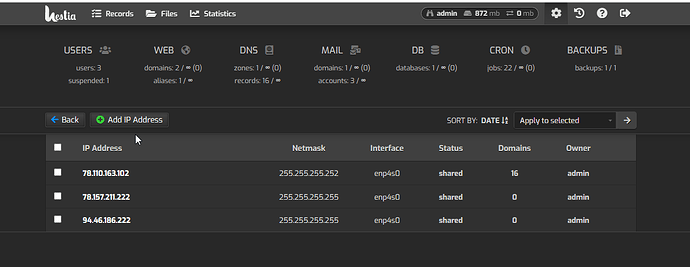Hello,
Both Nginx and Apache will not restart ![]()
May 06 10:15:36 expressresponse.net systemd[1]: Starting nginx - high performance web server...
May 06 10:15:37 expressresponse.net nginx[1555]: nginx: [warn] "ssl_stapling" ignored, issuer certificate not found for certificate "/etc/letsencrypt/live/gldn.page/cert.pem"
May 06 10:15:37 expressresponse.net nginx[1555]: nginx: [emerg] bind() to xx.xxx.xx.xx:80 failed (99: Cannot assign requested address)
May 06 10:15:37 expressresponse.net systemd[1]: nginx.service: Control process exited, code=exited, status=1/FAILURE
May 06 10:15:37 expressresponse.net systemd[1]: nginx.service: Failed with result 'exit-code'.
May 06 10:15:37 expressresponse.net systemd[1]: Failed to start nginx - high performance web server.
and
May 06 10:15:36 expressresponse.net systemd[1]: Starting The Apache HTTP Server...
May 06 10:15:37 expressresponse.net apachectl[1565]: (98)Address already in use: AH00072: make_sock: could not bind to address xx.xxx.xx.xx:8080
May 06 10:15:37 expressresponse.net apachectl[1565]: no listening sockets available, shutting down
May 06 10:15:37 expressresponse.net apachectl[1565]: AH00015: Unable to open logs
May 06 10:15:37 expressresponse.net apachectl[1537]: Action 'start' failed.
May 06 10:15:37 expressresponse.net apachectl[1537]: The Apache error log may have more information.
May 06 10:15:37 expressresponse.net systemd[1]: apache2.service: Control process exited, code=exited, status=1/FAILURE
May 06 10:15:37 expressresponse.net systemd[1]: apache2.service: Failed with result 'exit-code'.
May 06 10:15:37 expressresponse.net systemd[1]: Failed to start The Apache HTTP Server.
These are my IP ads
I ran
root@expressresponse:/# ss -tnlp | grep apache2
root@expressresponse:/#
No listeners ?
ALSO tried …
root@expressresponse:/# netstat -ltnp | grep ':80'
tcp 0 0 0.0.0.0:8083 0.0.0.0:* LISTEN 1962/nginx: master
tcp6 0 0 :::8080 :::* LISTEN 1579/pmtahttpd
root@expressresponse:/# netstat -ltnp | grep ':8085'
root@expressresponse:/#
How do I fix this ?
Thanks