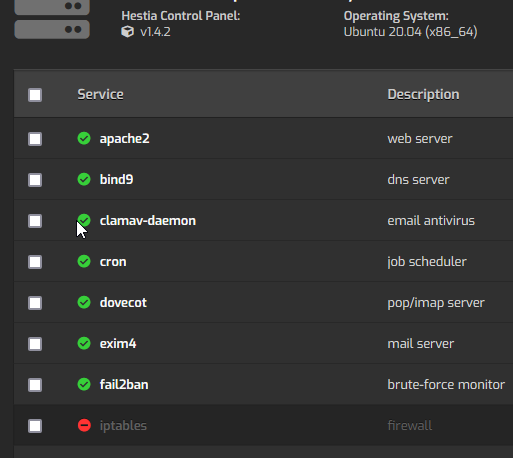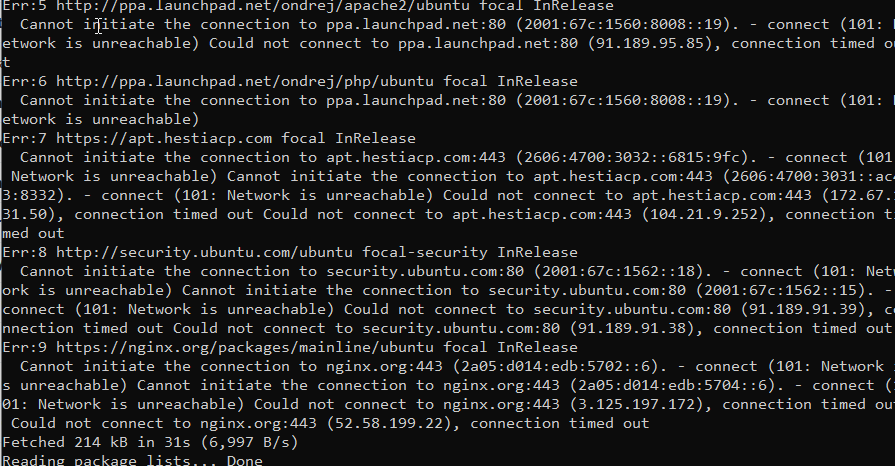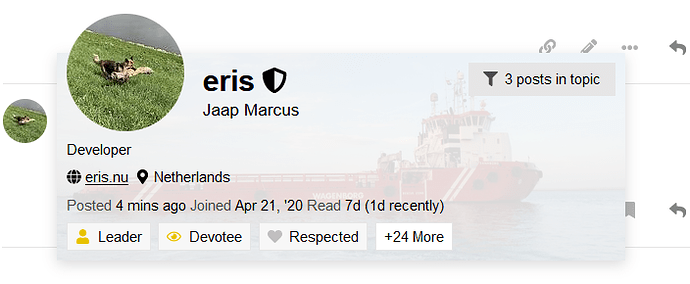I was able to upgrade from 1.4.1 to 1.4.2 on HestiaCP with Ubuntu 20.04, however now that I have upgraded, the apt update and upgrade appear to be broken.
Trying to execute this: apt update && apt upgrade
Results in this:
root@srv01:/usr/local/hestia/install/upgrade/manual# apt update && apt upgrade
Err:1 http://mirrors.digitalocean.com/ubuntu focal InRelease
Temporary failure resolving 'mirrors.digitalocean.com'
Err:2 http://security.ubuntu.com/ubuntu focal-security InRelease
Temporary failure resolving 'security.ubuntu.com'
Err:3 http://ppa.launchpad.net/ondrej/apache2/ubuntu focal InRelease
Temporary failure resolving 'ppa.launchpad.net'
Err:4 https://apt.hestiacp.com focal InRelease
Temporary failure resolving 'apt.hestiacp.com'
Err:5 https://nginx.org/packages/mainline/ubuntu focal InRelease
Temporary failure resolving 'nginx.org'
Err:6 https://mirror.mva-n.net/mariadb/repo/10.5/ubuntu focal InRelease
Temporary failure resolving 'mirror.mva-n.net'
Err:7 http://mirrors.digitalocean.com/ubuntu focal-updates InRelease
Temporary failure resolving 'mirrors.digitalocean.com'
Err:8 http://ppa.launchpad.net/ondrej/php/ubuntu focal InRelease
Temporary failure resolving 'ppa.launchpad.net'
Err:9 http://mirrors.digitalocean.com/ubuntu focal-backports InRelease
Temporary failure resolving 'mirrors.digitalocean.com'
Reading package lists... Done
Building dependency tree
Reading state information... Done
All packages are up to date.
W: Failed to fetch http://mirrors.digitalocean.com/ubuntu/dists/focal/InRelease Temporary failure resolving 'mirrors.digitalocean.com'
W: Failed to fetch http://mirrors.digitalocean.com/ubuntu/dists/focal-updates/InRelease Temporary failure resolving 'mirrors.digitalocean.com'
W: Failed to fetch http://mirrors.digitalocean.com/ubuntu/dists/focal-backports/InRelease Temporary failure resolving 'mirrors.digitalocean.com'
W: Failed to fetch http://security.ubuntu.com/ubuntu/dists/focal-security/InRelease Temporary failure resolving 'security.ubuntu.com'
W: Failed to fetch http://ppa.launchpad.net/ondrej/apache2/ubuntu/dists/focal/InRelease Temporary failure resolving 'ppa.launchpad.net'
W: Failed to fetch https://apt.hestiacp.com/dists/focal/InRelease Temporary failure resolving 'apt.hestiacp.com'
W: Failed to fetch https://mirror.mva-n.net/mariadb/repo/10.5/ubuntu/dists/focal/InRelease Temporary failure resolving 'mirror.mva-n.net'
W: Failed to fetch https://nginx.org/packages/mainline/ubuntu/dists/focal/InRelease Temporary failure resolving 'nginx.org'
W: Failed to fetch http://ppa.launchpad.net/ondrej/php/ubuntu/dists/focal/InRelease Temporary failure resolving 'ppa.launchpad.net'
W: Some index files failed to download. They have been ignored, or old ones used instead.
Reading package lists... Done
Building dependency tree
Reading state information... Done
Calculating upgrade... Done
0 upgraded, 0 newly installed, 0 to remove and 0 not upgraded.
root@srv01:/usr/local/hestia/install/upgrade/manual# .
.