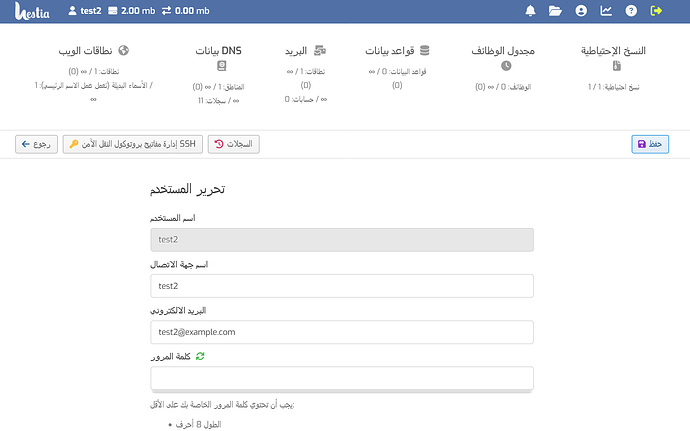Arabic language does not appear in html pages
Have you checked that your chosen font supports the language?
WordPress shows Arabic well but in html pages it does not appear after installing a new server panel
But in the HTML - CSS styles, have you indicated the font in which the texts should be drawn?
Before when using Vista control panel html files were displayed in Arabic fine but moving to HestiaCP panel Arabic is no longer displayed
Tell me what to do in HestiaCP panel to support Arabic
Let me get this straight.
Do you need the Arabic panel or do you need to run HTML content in Arabic?
If it is a file hosted on the server you must configure correctly (with the right typography) the HTML - CSS of the content, indicating the font that supports it.
If it’s the server itself, I don’t know what needs to be done to make it work, I’ll tag an expert to see if he can help you. @sahsanu @eris
It is probably due to a different mysql encoding
It says HTML but does not say if it is hosted or the HestiaCP panel itself.
I understand that languages that use a different font (Arabic, Chinese, Japanese, Indonesian, etc…) should indicate the font in hosted HTML should be indicated in its corresponding CSS.
On the other hand if it refers to the control panel itself I think we should raise the request to the developers to make it possible.
That’s why I’ve tagged Sahsanu and Jaap Marcus to assess the situation.
Although I’m afraid it’s a bit complicated to implement without the right language skills, the first step would probably be to have the translation done by users who are proficient in the language.
On your own domain / website or with hestia panel it self?
This topic was automatically closed 30 days after the last reply. New replies are no longer allowed.