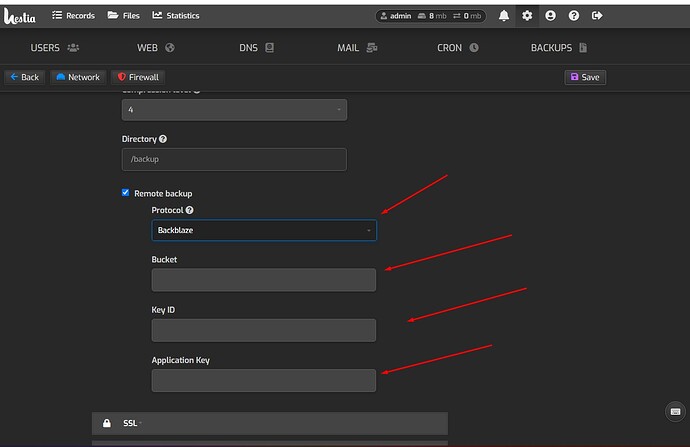Good Morning.
I have a VPS and would like to backup offsite to a B2 bucket, Back Blaze.
Hestia CP has already been developed with the ease of just filling in the data with the B2 information.
I researched and found that first the local backups are made in the backup folder (Hestia) and later, the backup is carried out in the B2 bucket.
How does Hestia accomplish this work? Is it already done automatically after filling in the data in our Hestia settings? Is there a cron job that we need to perform to backup the b2 bucket daily? Please, if this is necessary, could someone teach the community what commands we should do in cron tasks or in SSH? Thank you all so much, Hestia is an amazing dashboard for server management.
Good Morning.
I did several studies and discovered the problem through a post here in the community:
/usr/local/hestia/conf
The file b2.backup.conf , in its content, is sometimes generated backslashes inside the key, for example: /
I believe that this should happen because when we change the values of the key, identity, bucket in Hestia, Hestia does not automatically generate the b2.backup.conf file. Then a file is created, but when it is created, it is born with /
To solve it, I deleted the b2.backup.conf file and in Hestia, filled in the correct values.
The backup works like this: Hestia first does the local backup in the backup/ folder (at the root root of your server)… right after that it starts working to do the offsite backup. There was no need to schedule any cron jobs, just wait for Hestia to do all the work for us (every time it generates the daily backup or when we click “create backup”, the file will be generated on your server and later, in the bucket at the b2 Back Blaze.
I hope I contributed to the community (I posted the question and the answer hahahaha)
Success community!
Greetings from Brazil to all of the Hestia community ![]()
![]()