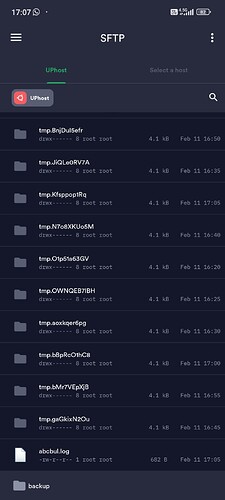Hello,
There are 6 users on the panel and the backup process never ends. Disk usage is 16gb on the server, when I start the backup process, after 2-3 hours the disk space becomes 50gb and the backups are still not completed. I followed the steps you mentioned in another thread:
rm /usr/local/hestia/data/queue/backup.pipe
Then I used v-backup-user abcbul for only one user instead of v-backup-users. Unfortunately the result didn’t change. The disk keeps swelling and no backup is created.
I think it retries for 5 minutes and does not complete.
root@admin:~# v-backup-user abcbultest.abcbul.com uploads.abcbul.com abcbul.com admin.abcbul.com test.abcbul.com abcbul.com upload.abcbul.com admin.abcbul.com abcbul.com admin.abcbul.com
Raphael
February 11, 2024, 5:31pm
4
you’ve some issues with your mysql/mariadb server, also as reference your second issue: RoundCube reinstallation - #9 by hadsizefendi
1 Like
So let’s solve the MySQL problem from the other thread first
I found the solution
skip-grant-tables which should be added to the bottom line
nano /etc/mysql/my.cnf
sudo service mysql restart
sudo systemctl restart mysql
maybe a bit of a security issue, but it’s a worthwhile method to use for data recovery, I got help from GPT-3.5.
system
March 13, 2024, 2:22am
7
This topic was automatically closed 30 days after the last reply. New replies are no longer allowed.