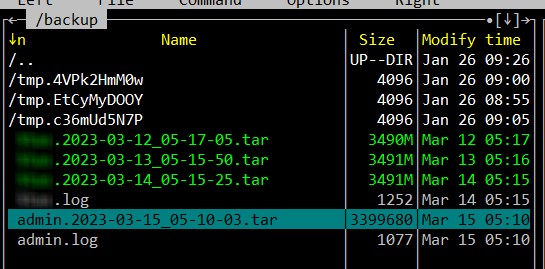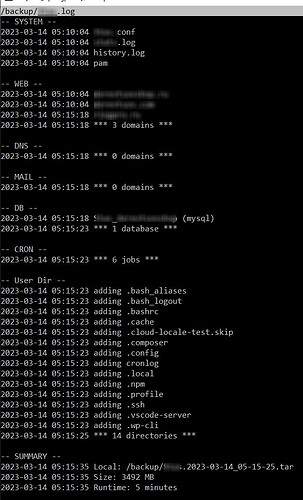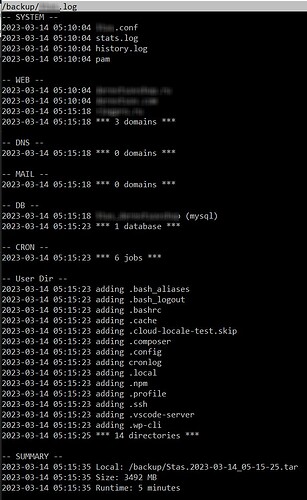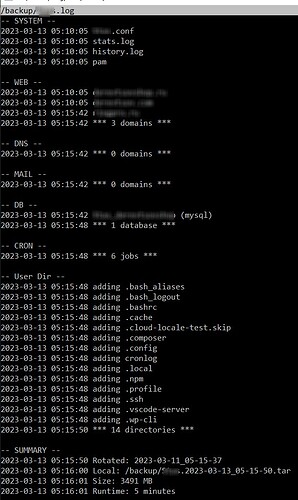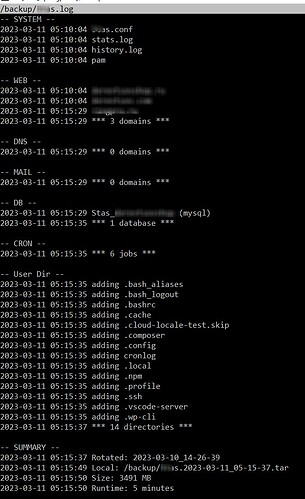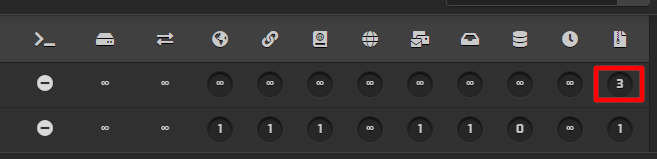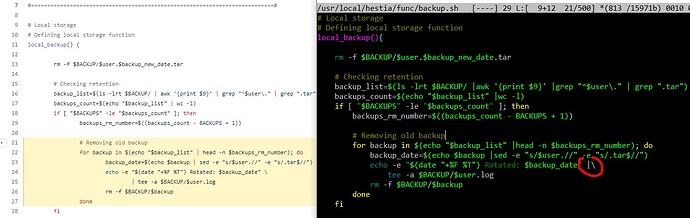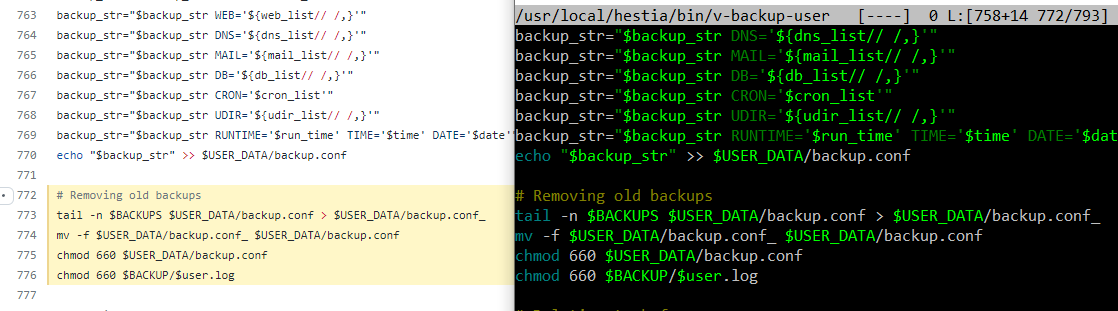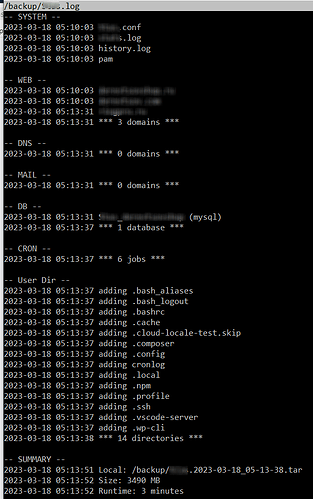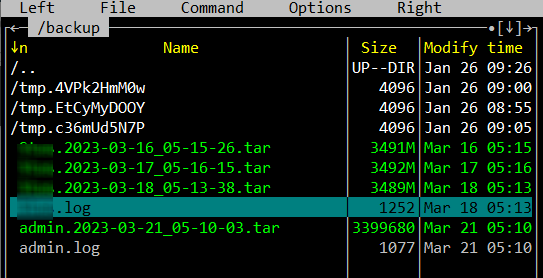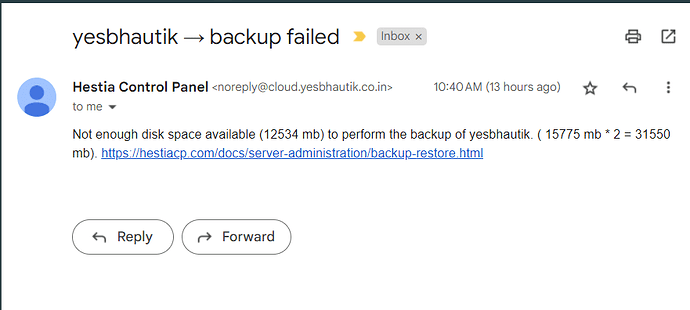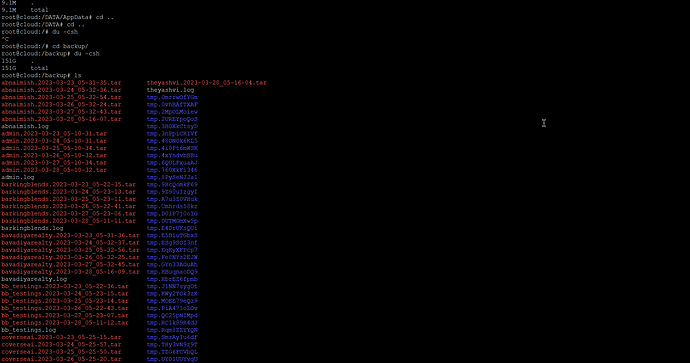Hi! I found out if you make the available number of backups more than 1, then these backups are not overwritten, you need to delete the extra ones yourself. It would be convenient to be able to automatically overwrite the earliest copy. Also, only 1 backup is available for the administrator account, is this how it is intended?
it should over written the oldest backup by default when it reaches the max number of backups
does not overwrite, even if you enter a command in the console
Please provide with a log file?
I found that the log is stored only for the last day. So I did an experiment. Deleted all backups. And I took a screenshot of the log for every day. Now there is a setting for the maximum number of backups equal to 3 pieces. The screenshots show that there are copies for the last 3 days, but there is no copy for today, there is a copy for the admin user.
Is removeing the oldest backup from backup.conf
Deletes the oldest backup from the server
Also trigger v-backup-user user to see what it does…
and where is the file located backup.sh ?)
basic skills:
find / -iname *backup*
Without any kind if logs I really can’t debug … As I am not able to replicate the issue on my own server…
No new back up has been made either…
Run v-backup-user user
I have sorted out the problem of creating backups. It turned out there was not enough space on the disks to create a copy overwrite. I was looking for a problem in the log entries at /backup/user.log, I had to look here /usr/local/hestia/log/backup.log ![]()
same issue bro, how can I solve the issue, old backups are not automatically or not overwritten, getting low space error mail because of lots of backups,
this is by design and not a bug. increase backup space or split up the data to multiple users.