Thank you it worked right after that command.
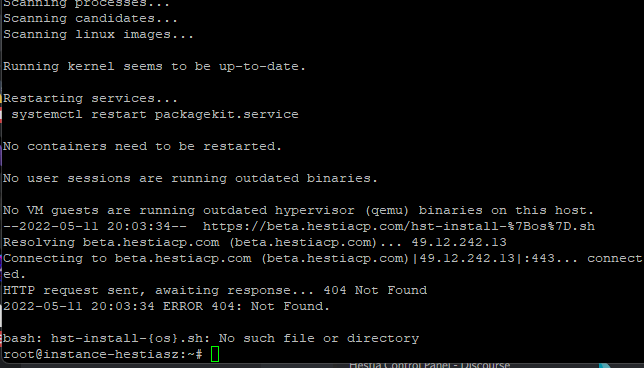
No containers need to be restarted.
No user sessions are running outdated binaries.
No VM guests are running outdated hypervisor (qemu) binaries on this host.
–2022-05-11 20:03:34-- https://beta.hestiacp.com/hst-install-{os}.sh
Resolving beta.hestiacp.com (beta.hestiacp.com)… 49.12.242.13
Connecting to beta.hestiacp.com (beta.hestiacp.com)|49.12.242.13|:443… connected.
HTTP request sent, awaiting response… 404 Not Found
2022-05-11 20:03:34 ERROR 404: Not Found.
bash: hst-install-{os}.sh: No such file or directory
What should I do?
I will install today… if face any problem i will give feedback
sudo bash hst-install.sh --apache no --phpfpm yes --multiphp yes --vsftpd yes --proftpd no --named no --mysql yes --postgresql no --exim yes --dovecot no --sieve no --clamav no --spamassassin no --iptables yes --fail2ban yes --quota no --api yes --interactive yes --with-debs no --port 8083 --hostname test.mydomain.com --email [email protected] --password mypassword --lang en
Not Working… ![]()
![]()
![]()
I’ve Installed Default Hestia (Beta) on my Ubuntu 22.04 (LTS), all are fine, no any Problem Found…
You need to follow the instruction
hst-install.sh will not work it will also download the release installers
I see… ![]()
We just have published our first “Release candidate” Please provide us with some feedback if possible
hello I’m not able to install it keeps giving error in mariadb
[ * ] Configuring system settings…
[ * ] Configuring Hestia Control Panel…
[ * ] Generating default self-signed SSL certificate…
[ * ] Adding SSL certificate to Hestia Control Panel…
[ * ] Enable SFTP jail…
[ * ] Create admin account…
[ * ] Configuring NGINX…
[ * ] Configuring Apache Web Server…
[ * ] Install PHP 8.0…
[ * ] Configuring PHP-FPM 8.0…
[ * ] Configuring PHP…
[ * ] Configuring Vsftpd server…
[ * ] Configuring MariaDB database server…
[ * ] Configuring MariaDB database server…
2022-05-19 2:04:22 0 [Warning] You need to use --log-bin to make --expire-logs-days or --binlog-expire-logs-seconds work.
Job for mariadb.service failed because the control process exited with error code.
See “systemctl status mariadb.service” and “journalctl -xeu mariadb.service” for details.
Error: mariadb start failed
journalctl =
mai 19 02:04:40 cloud.local systemd[1]: Starting MariaDB 10.6.7 database server…
░░ Subject: A start job for unit mariadb.service has begun execution
░░ Defined-By: systemd
░░
░░
░░ A start job for unit mariadb.service has begun execution.
░░
░░ The job identifier is 1959.
mai 19 02:04:40 cloud.local mariadbd[27004]: 2022-05-19 2:04:40 0 [Note] /usr/sbin/mariadbd (server 10.6.7-MariaDB-2ubuntu1) starting as proces>
mai 19 02:04:40 cloud.local mariadbd[27004]: 2022-05-19 2:04:40 0 [Warning] Can’t create test file /var/lib/mysql/cloud.lower-test
mai 19 02:04:40 cloud.local mariadbd[27004]: [92B blob data]
mai 19 02:04:40 cloud.local mariadbd[27004]: 2022-05-19 2:04:40 0 [ERROR] Aborting
mai 19 02:04:40 cloud.local systemd[1]: mariadb.service: Main process exited, code=exited, status=1/FAILURE
░░ Subject: Unit process exited
░░ Defined-By: systemd
░░
░░ An ExecStart= process belonging to unit mariadb.service has exited.
░░
░░ The process’ exit code is ‘exited’ and its exit status is 1.
mai 19 02:04:40 cloud.local systemd[1]: mariadb.service: Failed with result ‘exit-code’.
░░ Subject: Unit failed
░░ Defined-By: systemd
░░
░░ The unit mariadb.service has entered the ‘failed’ state with result ‘exit-code’.
mai 19 02:04:40 cloud.local systemd[1]: Failed to start MariaDB 10.6.7 database server.
░░ Subject: A start job for unit mariadb.service has failed
░░ Defined-By: systemd
░░ Support: Enterprise open source support | Ubuntu
░░
░░ A start job for unit mariadb.service has finished with a failure.
░░
░░ The job identifier is 1959 and the job result is failed.
I already reinstalled and the same error
Warning] Can’t create test file /var/lib/mysql/cloud.lower-test
Do you have enough disk space?
Alos what OS?
hello my disk has a total of 80 gb and was fully formatted new installation ubuntu 22.04 I tried with a working system but it gave an error there I formatted already tried to install unbuntu 20.04 but my system just lets me install from 21.04
Ubuntu 21.04 is not supported due to the fact Ubuntu support intermediate releases only for 9 months.
The only thing I can think of it might be an issue with apparmour. Please try to disable it before installaing Hestia
/etc/init.d/apparmor stop
/etc/init.d/apparmor teardown
update-rc.d -f apparmor remove
apt-get purge apparmor
reboot
ok i will try i will reinstall ubuntu 22.04 and see if it works
After trial, all are working fine for me, but missing php version and i don’t like apache anymore…
Waiting for Stable release… ![]()
![]()
![]()
2FA Not Working on my Hestia beta
Have no issues on my local test server
Its Showing Invalid username / password after insert 2FA Code, I’ve disable 2FA using Commend line, now Username & Password Working…
Try enabling it again. And try again.
Any predictions for the stable version?