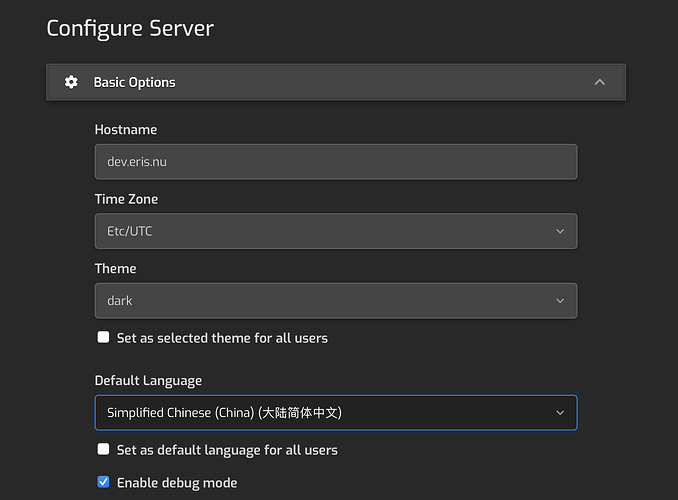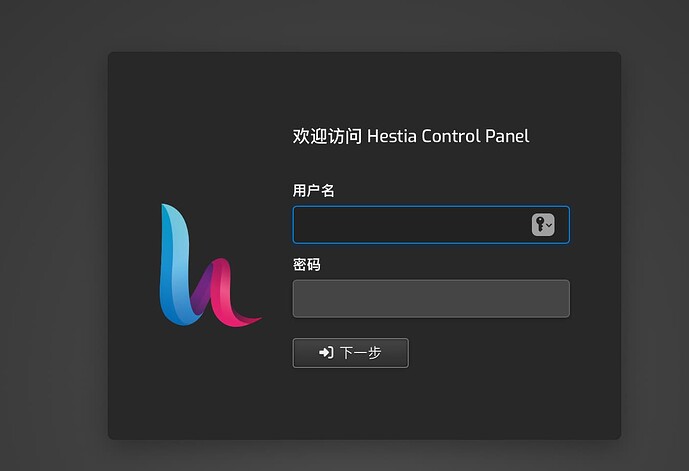yunli
April 2, 2024, 12:59pm
1
Can’t I switch the language configuration when using the HestiaCP login interface behind Cloudflare CDN? It is still displayed in English. How to modify it? Thank you for your reply
F12 view shows the following error
injected: keepAlive: got message
Object { messageId: “luikzlqn.jf9”, ack: true, method: “keepAlive” }
content.js:8:1240
page lang detection:20 毫秒 - 倒计时结束 fpTranslator.js:5407:21
TypeError: data.languages[0] is undefined fpTranslator.js:5408:24
injected: keepAlive: got message
Object { messageId: “luiib289.vin”, ack: true, method: “keepAlive” }
content.js:8:1240
injected: keepAlive: got message
Object { messageId: “luif08hd.tsm”, ack: true, method: “keepAlive” }
content.js:8:1240
injected: keepAlive: got message
Object { messageId: “luij5p7k.col”, ack: true, method: “keepAlive” }
eris
April 2, 2024, 2:02pm
2
We don’t set language via javascript.
You should be be able to set it in de server settings
yunli
April 2, 2024, 2:08pm
4
Access through ip:8083 is the set language, and domain name: 8083 access settings are all in English by default. How should cloudflare’s cdn be set up?
eris
April 2, 2024, 3:16pm
5
That is not depended on CDN… So I have no idea where you talking about…
yunli
April 2, 2024, 3:25pm
7
After setting the language to other and saving it successfully, it will still be in English after logging out.
eris
April 2, 2024, 7:28pm
8
This is the default system setting
If logged in the user setting will overwrite it…
1 Like