Good day.
Can’t install PHP 7.4. Installed in the server panel,
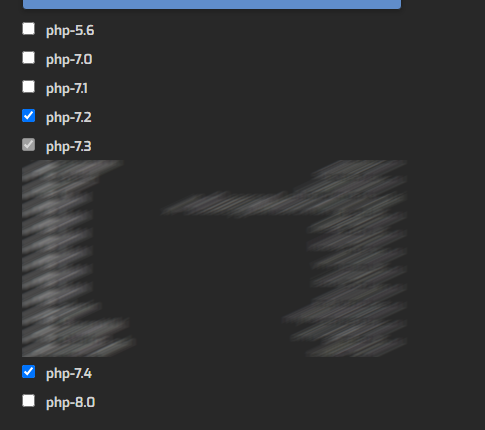
but not in the list of processes.
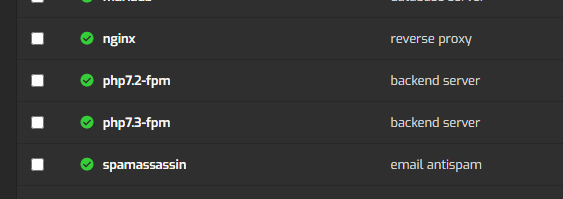
I read some topics in which it was recommended to execute the command v-add-web-php 7.4, but I get the following error:
v-add-web-php 7.4
E: Репозиторий «http://deb.debian.org/debian buster InRelease» изменил значение поля «Suite» с «stable» на «oldstable»
E: Репозиторий «http://security.debian.org/debian-security buster/updates InRelease» изменил значение поля «Suite» с «stable» на «oldstable»
E: Репозиторий «http://deb.debian.org/debian buster-updates InRelease» изменил значение поля «Suite» с «stable-updates» на «oldstable-updates»
E: Репозиторий «https://packages.sury.org/apache2 buster InRelease» изменил значение поля «Suite» с «» на «buster»
E: Репозиторий «https://packages.sury.org/php buster InRelease» изменил значение поля «Suite» с «» на «buster»
Installing PHP-7.4, please wait...
|
ERROR: Installation failed, please run the following command manually for debugging:
apt-get install php7.4-common php7.4-mbstring php7.4-bcmath php7.4-cli php7.4-curl
php7.4-fpm php7.4-gd php7.4-intl php7.4-mysql
php7.4-soap php7.4-xml php7.4-zip php7.4-mbstring
php7.4-json php7.4-bz2 php7.4-pspell php7.4-imagick
php7.4-imap php7.4-ldap
/usr/local/hestia/bin/v-add-web-php: строка (line) 110: a2query: команда не найдена (command not found)
/usr/local/hestia/bin/v-add-web-php: строка (line) 111: a2enmod: команда не найдена (command not found)
/usr/local/hestia/bin/v-add-web-php: строка (line) 113: a2query: команда не найдена (command not found)
/usr/local/hestia/bin/v-add-web-php: строка (line) 114: a2enmod: команда не найдена (command not found)
cp: невозможно создать обычный файл (unable to create regular file) '/etc/php/7.4/fpm/pool.d/': Нет такого файла или каталога (No such file or directory)
sed: невозможно прочитать (impossible to read) /etc/php/7.4/fpm/pool.d/dummy.conf: Нет такого файла или каталога (No such file or directory)
How can you fix this?
PS. OS Debian 10.5, Panel Hestia v1.4.12