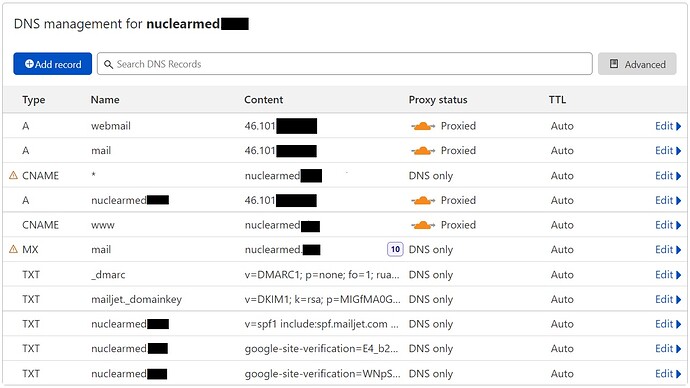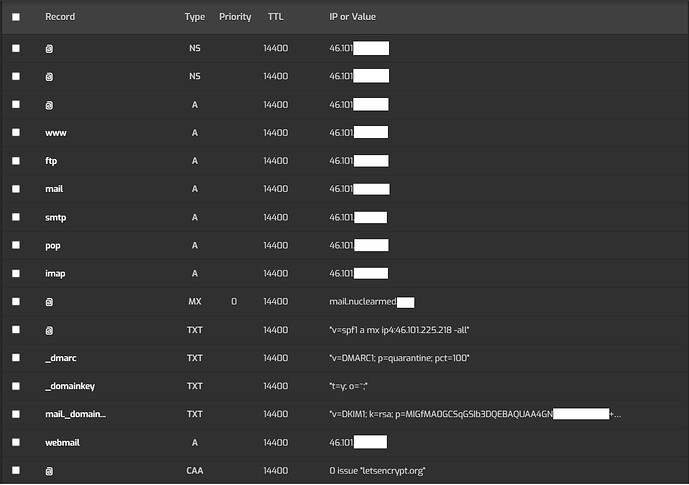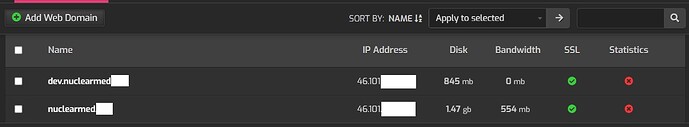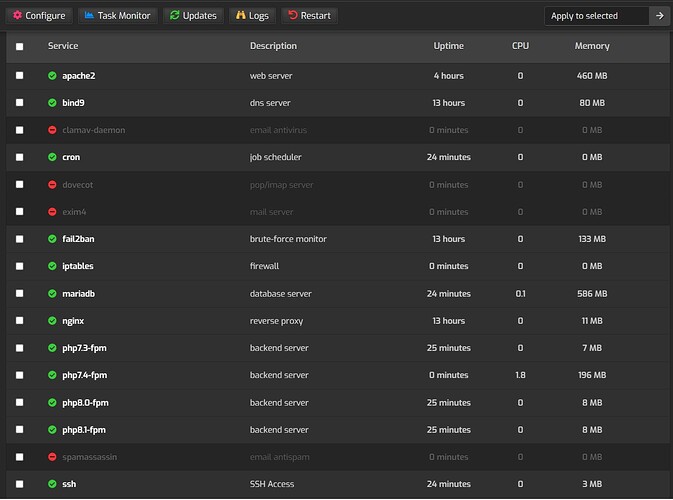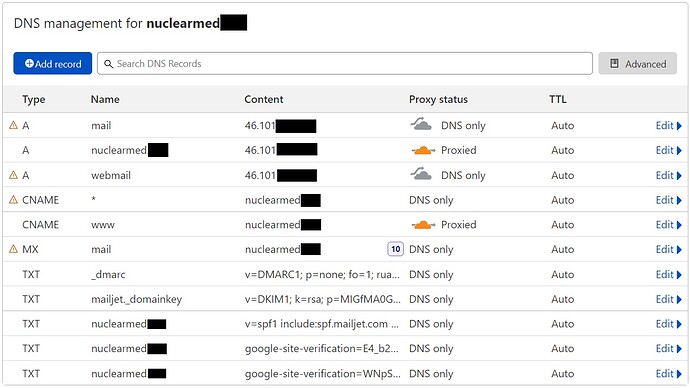Hello,
I have recently change the hostname to HOSTNAME.DOMAIN.TLD because the Hestia Control Panel was showing a notification about the hostname being not correct.
Now, I am not receiving any emails other than the emails sent internally or to my self.
I checked the /var/log/exim4/mainlog and here what I found
2022-01-05 14:40:02 1n54eA-003HMe-3D <= [email protected] U=admin P=local S=839
2022-01-05 14:40:02 1n54e9-003HLq-Po ** [email protected]: Unrouteable address
2022-01-05 14:40:02 1n54e9-003HLq-Po Frozen (delivery error message)
2022-01-05 14:40:02 1n54eA-003HMp-4n U=admin Warning: Sender rate [limitlog]: log / account / admin / 110.4 / 1h
2022-01-05 14:40:02 1n54eA-003HMp-4n <= [email protected] U=admin P=local S=835
2022-01-05 14:40:02 1n54eA-003HMr-5Y U=admin Warning: Sender rate [limitlog]: log / account / admin / 111.4 / 1h
2022-01-05 14:40:02 1n54eA-003HMr-5Y <= [email protected] U=admin P=local S=834
2022-01-05 14:40:02 1n54e9-003HM6-Ta ** [email protected]: Unrouteable address
2022-01-05 14:40:02 1n54e9-003HM6-Ta Frozen (delivery error message)
2022-01-05 14:40:02 1n54e9-003HMC-U2 ** [email protected]: Unrouteable address
2022-01-05 14:40:02 1n54e9-003HMC-U2 Frozen (delivery error message)
2022-01-05 14:40:02 1n54e9-003HM7-UQ ** [email protected]: Unrouteable address
2022-01-05 14:40:02 1n54e9-003HM7-UQ Frozen (delivery error message)
2022-01-05 14:40:02 1n54e9-003HMD-Vt ** [email protected]: Unrouteable address
2022-01-05 14:40:02 1n54e9-003HMD-Vt Frozen (delivery error message)
2022-01-05 14:40:02 1n54eA-003HMP-1V ** [email protected]: Unrouteable address
2022-01-05 14:40:02 1n54eA-003HMP-1V Frozen (delivery error message)
2022-01-05 14:40:02 1n54eA-003HMe-3D => [email protected] R=dnslookup T=remote_smtp H=gmail-smtp-in.l.google.com [173.194.69.26] X=TLS1.3:ECDHE_X25519__ECDSA_SECP256R1_SHA256__AES_256_GCM:256 CV=yes K C=“250 2.0.0 OK d2si17599962ejc.653 - gsmtp”
2022-01-05 14:40:02 1n54eA-003HMe-3D Completed
2022-01-05 14:40:02 1n54eA-003HMp-4n => [email protected] R=dnslookup T=remote_smtp H=gmail-smtp-in.l.google.com [173.194.69.26] X=TLS1.3:ECDHE_X25519__ECDSA_SECP256R1_SHA256__AES_256_GCM:256 CV=yes K C=“250 2.0.0 OK w12si21433553edj.233 - gsmtp”
2022-01-05 14:40:02 1n54eA-003HMp-4n Completed
2022-01-05 14:40:03 1n54eB-003HQc-EG U=admin Warning: Sender rate [limitlog]: log / account / admin / 112.3 / 1h
2022-01-05 14:40:03 1n54eB-003HQc-EG <= [email protected] U=admin P=local S=825
2022-01-05 14:40:03 1n54eA-003HMr-5Y => [email protected] R=dnslookup T=remote_smtp H=gmail-smtp-in.l.google.com [173.194.69.27] TFO X=TLS1.3:ECDHE_X25519__ECDSA_SECP256R1_SHA256__AES_256_GCM:256 CV=yes K C=“250 2.0.0 OK dy16si14507349edb.30 - gsmtp”
2022-01-05 14:40:03 1n54eA-003HMr-5Y Completed
2022-01-05 14:40:04 1n54eB-003HQc-EG => [email protected] R=dnslookup T=remote_smtp H=gmail-smtp-in.l.google.com [173.194.69.27] TFO X=TLS1.3:ECDHE_X25519__ECDSA_SECP256R1_SHA256__AES_256_GCM:256 CV=yes K C=“250 2.0.0 OK ht9si19831846ejc.56 - gsmtp”
2022-01-05 14:40:04 1n54eB-003HQc-EG Completed
2022-01-05 14:41:27 no host name found for IP address 141.98.10.220
2022-01-05 14:41:29 dovecot_login authenticator failed for (User) [141.98.10.220]: 535 Incorrect authentication data (set_id=aw)
2022-01-05 14:41:52 Start queue run: pid=782130
2022-01-05 14:41:52 1n54Gw-003Gbm-0d Message is frozen
2022-01-05 14:41:52 1n54ZJ-003H9M-D0 Message is frozen
2022-01-05 14:41:52 1n53zV-003FtQ-W2 Message is frozen
2022-01-05 14:41:52 1n545J-003G63-9n Message is frozen
2022-01-05 14:41:52 1n54B7-003GLD-No Message is frozen
2022-01-05 14:41:52 1n54UU-003Gyj-46 Message is frozen
2022-01-05 14:41:52 1n54aH-003HE9-Vl Message is frozen
2022-01-05 14:41:52 End queue run: pid=782130
Can you help me fix this issue please.
Thank you for your support.