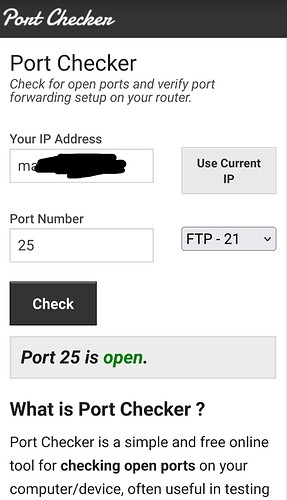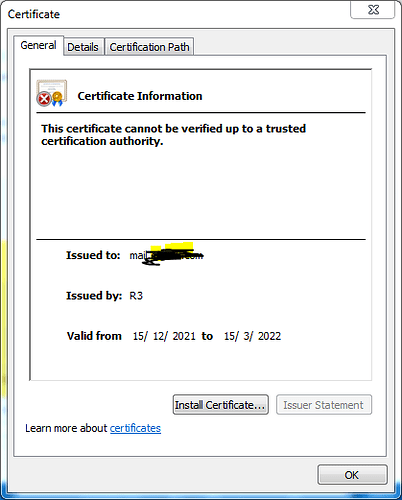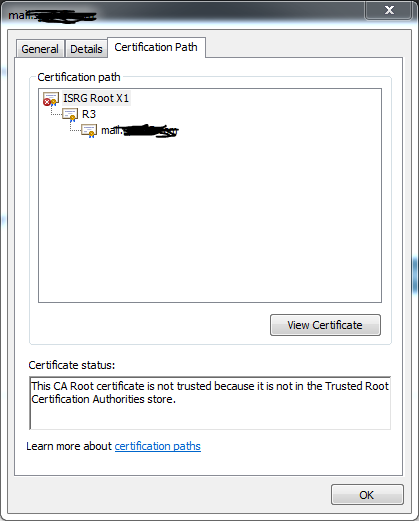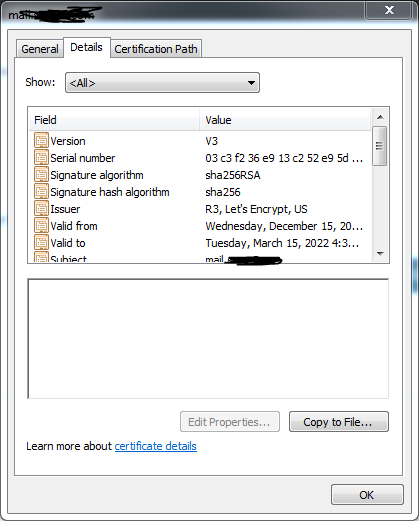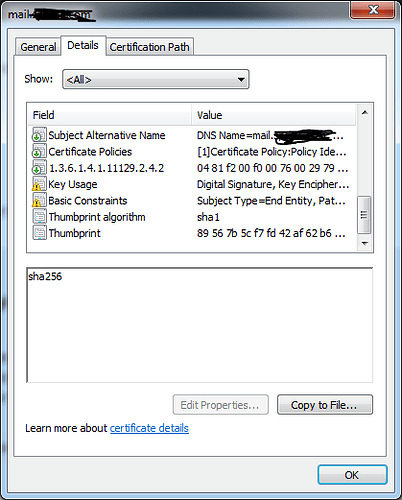Rikk
December 13, 2021, 3:54pm
1
I’m LOST, littery…
For the past week I have been trying to setup mail with no luck, I can’t send emails but I can receive.
DNS… Configured
I have also read all posts from users who face same issue but didn’t help!
So far,
Exim4 log
1 Like
Raphael
December 13, 2021, 4:08pm
2
Sounds like outgoing smtp is blocked, check if you can reach the target server using telnet mail.domain.tld
Rikk
December 13, 2021, 6:11pm
3
I can telnet the server on port 465 and 587 only, port 25 is not connecting… however port 25 is opened!
eris
December 13, 2021, 6:13pm
4
Such services try incoming ports. It could be blocked at provider level for outgoing traffic…
1 Like
Rikk
December 13, 2021, 7:21pm
5
Can I use 465 or 587 as default port.
Also when I try to add the email in Outlook it says IMAP a secure connection to the server cannot be established. And when I checked https://imap.mydomain.com I got certificate warning however both web and mail got green check for SSL.
eris
December 13, 2021, 7:45pm
6
Use mail.domain.com instead…
If you want to use 465 or 587 use a smtp relay service instead. AWS Sendmail or https://www.smtp2go.com are cheap and/or free
Rikk
December 13, 2021, 7:57pm
7
I’m using mail.mydomain.com as IMAP and SMTP but when I choose SSL/TLS for incoming server (IMAP) I got the above error and the only way to pass it is to choose “None”, but in any case I’m still not able to send emails!
Raphael
December 13, 2021, 8:06pm
9
When your ISP is blocking outgoing emails on port 25, you can send emails to your hestia server, but your hestia server can’t relay your message to for example gmail → timeout…
1 Like
Rikk
December 13, 2021, 8:15pm
10
I use Outlook IMAP/SMTP 143/587 and email stuck in queue in Hestia Server
cat /var/log/dovecot.log
Dec 13 20:02:26 imap-login: Info: Login: user=<[email protected] >, method=PLAIN, rip=102.40.167.244, lip=192.168.1.2, mpid=16532, session=<FiM+jQzTl52mKsKf0>
Dec 13 20:02:59 imap([email protected] )<16532><FiM+jQzTl52mKsKf0>: Info: Logged out in=106 out=1369 deleted=0 expunged=0 trashed=0 hdr_count=0 hdr_bytes=0 body_count=0 body_bytes=0
root@hcp:/var/log/exim4# cat mainlog
2021-12-13 20:01:52 exim 4.93 daemon started: pid=16472, -q30m, listening for SMTP on port 25 (IPv4) port 587 (IPv4) and for SMTPS on port 465 (IPv4)
2021-12-13 20:01:52 Start queue run: pid=16473
2021-12-13 20:01:52 End queue run: pid=16473
2021-12-13 20:02:26 1mtFk-0204Ib-Rm <= [email protected] H=(Astra) [102.40.167.244] P=esmtpsa X=TLS1.0:RSA__AES_128_CBC__SHA1:128 CV=no SNI="mail.mydomain.com" A=dovecot_login:[email protected] S=2646 [email protected]
2021-12-13 20:04:36 1mtFk-0204Ib-Rm H=hotmail-com.olc.protection.outlook.com [104.47.58.161]: SMTP timeout after initial connection: Connection timed out
Raphael
December 13, 2021, 8:22pm
11
As written, your vps provider is blocking outgoing port 25, ask them to unblock it.
1 Like
Rikk
December 14, 2021, 6:05pm
12
Ok, thank you for support
Rikk
December 16, 2021, 7:56pm
13
@Raphael
Do you know why I’m getting a certificate warning for outgoing emails when I try to add my email in Outlook IMAP/SMTP 143/587 TLS, also for IMAP when I choose TLS it didn’t connect, it has to be NONE although Let’s encrypt is applied for mail and webmail?
Raphael
December 16, 2021, 8:09pm
14
Looks like a local issue: The r3 lets encrypt cert got loaded properly. Check the cert chain under certification path.
Raphael
December 16, 2021, 8:57pm
18
The root cert there should be trusted, is your os up to date?
Raphael
December 16, 2021, 9:06pm
20
Well, then clearly no. Update your OS to Win10/11, this is not related to hestia at all…