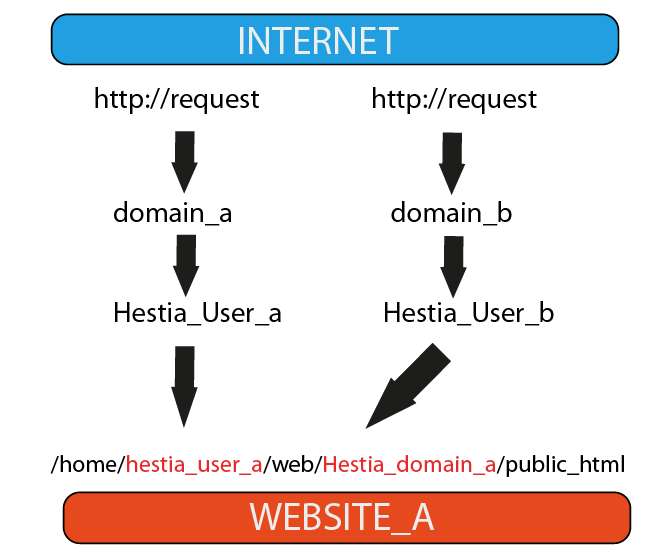Well, I think I misasked my question. Let’s forget Wordpress and its specificities.
I just would like to know how to change the Apache DocumentRoot directive for each of the domains installed in Hestia > apache2.conf
"/home/domain.com/conf/web/domain.com"
please. Thank you
eris
September 5, 2020, 7:12pm
2
Create a new template
cp default.tpl custom_doc_root.tpl
Modify custom_doc_root.tpl
to the docroot you want
Loads the correct templates via admin
1 Like
@eris , sorry, but I still don’t understand sorry, do I replace %docroot% by %mydomain.com % ? and %sdocroot% by %smydomain.com % ?
thanks
eris
September 5, 2020, 8:00pm
4
If you want to forward al the domains to domainy.com on user test the docroot will be
/home/test /web/domainy.com
If you are using a different site for https it will become
/home/test /web/domainy.com test /web/domainy.com
1 Like
My question was after this step > “cp default.tpl custom_doc_root.tpl” do I replace the term between %xxxx% by a domain or a path ?
eris
September 5, 2020, 8:29pm
6
eris:
DocumentRoot %docroot%
DocumentRoot %docroot% becomes
DocumentRoot /home/ test /web/ http://domainy.com
This is how it is implemented in the future 1.3.0 release
Ok, did it > modified custom.domain.tpl ant stpl but don’t see choice in admin panel, just “default” under apache drop down menu
eris
September 5, 2020, 8:58pm
8
Put it in /apache2/php-fpm folder
Error: apache2 restart failed > inside custom.tpl I change these lines :
DocumentRoot /home/customdomain/web/customdomain/public_html
and
<Directory /home/customdomain/web/customdomain/public_html>
eris
September 5, 2020, 9:23pm
10
Check sytemctl status apache2 what is wrong…
seems like error syntax… :
● apache2.service - The Apache HTTP Server
Loaded: loaded (/lib/systemd/system/apache2.service; enabled; vendor preset: enabled)
Active: failed (Result: exit-code) since Sat 2020-09-05 21:01:44 UTC; 23min ago
Docs: https://httpd.apache.org/docs/2.4/
Process: 6446 ExecStart=/usr/sbin/apachectl start (code=exited, status=1/FAILURE)
Sep 05 21:01:44 srv-b.democrasite.com systemd[1]: Starting The Apache HTTP Server...
Sep 05 21:01:44 srv-b.democrasite.com apachectl[6446]: AH00526: Syntax error on line 25 of /etc/apache2/conf.d/domains/opaz-ateliers.com.conf:
Sep 05 21:01:44 srv-b.democrasite.com apachectl[6446]: Invalid command 'php_admin_value', perhaps misspelled or defined by a module not included in the server configuration
eris
September 5, 2020, 9:41pm
12
You will need to use the file from /apache2/php-fpm folder
as the /apache2/ contains the template for non php-fpm / “modphp” sites and they won’t work on Apache2 in event mode. (Default)
? sorry, I don’t understand
eris
September 5, 2020, 10:14pm
14
You will need to use the templates from the correct folder
/usr/local/hestia/data/templates/web/apache2
Will work only for the “non php-fpm” setup still running in Apache2 “Prefork” mode
We have switched for preformance reasons to “Event mode” for Apache2 + PHP-fpm and there for the files can be found in
/usr/local/hestia/data/templates/web/apache2/php-fpm
Those template files can’t be switched between them
Ok, I’m there /usr/local/hestia/data/templates/web/apache2/php-fpm
So if I understand well, my last chance is try to modiy document root directives directly in default.tpl and default.stpl ?
falzo
September 6, 2020, 12:57am
16
You probably picked the wrong template and template folder then…
Ps: oh sorry, somehow saw the comments above too late
tl;dr; what @eris said…
still no redirection to main site. I went :
/usr/local/hestia/data/templates/web/apache2/php-fpm
modified : default.tpl and default.stpl
directives :
<VirtualHost %ip%:%web_port%>
ServerName %domain_idn%
%alias_string%
ServerAdmin %email%
# DocumentRoot %docroot%
DocumentRoot /home/democrasite_admin/web/democrasite.com/public_html
ScriptAlias /cgi-bin/ %home%/%user%/web/%domain%/cgi-bin/
Alias /vstats/ %home%/%user%/web/%domain%/stats/
Alias /error/ %home%/%user%/web/%domain%/document_errors/
#SuexecUserGroup %user% %group%
CustomLog /var/log/%web_system%/domains/%domain%.bytes bytes
CustomLog /var/log/%web_system%/domains/%domain%.log combined
ErrorLog /var/log/%web_system%/domains/%domain%.error.log
IncludeOptional %home%/%user%/conf/web/%domain%/apache2.forcessl.conf*
<Directory %home%/%user%/web/%domain%/stats>
AllowOverride All
</Directory>
#<Directory %sdocroot%>
<Directory /home/democrasite_admin/web/democrasite.com/public_html>
AllowOverride All
Options +Includes -Indexes +ExecCGI
</Directory>
<FilesMatch \.php$>
SetHandler "proxy:%backend_lsnr%|fcgi://localhost"
</FilesMatch>
SetEnvIf Authorization .+ HTTP_AUTHORIZATION=$0
IncludeOptional %home%/%user%/conf/web/%domain%/%web_system%.conf_*
</VirtualHost>
but it doesn’t want to redirect, I always arrive on the default page of the Hestia User/domain = opaz-ateleirs.com that I want to point to the MainWordpress :
/home/opaz-ateliers.com/web/opaz-ateliers.com/public_html
We’re working on it!
This site is currently under construction.
Please check back soon.
I think the redirection is not working or I have a syntax error somewhere.
rather confusing for me, what is the right file to modify then?
Raphael
September 6, 2020, 5:14am
19
I made this here:/usr/local/hestia/data/templates/web/apache2/php-fpm :
cp original.tpl new.tpl
cp original.stpl new.stpl
but maybe I didn’t understand what eris told me:
“/usr/local/hestia/data/templates/web/apache2/php-fpm
I understood that then we couldn’t select a different one than “default” in the “apache” menu in the Hestia dashboard?new.stpl or let selection on original.tpl ?
in the documentation there is no explanation about changing an apache2 directive to change the DocumentRoot > destination path
What I need to achieve when I use a classic LAMP is to modify the Vhost of a Domain to tell it that its DocumentRoot is the DocumentRoot of another Domain/
On my current VPS my main domain is here:
/var/www/democrasite2017
For a second domain that must point to this location, in its Vhost file the Apache directives are :
/etc/apache2/sites-enabled
DocumentRoot /var/www/democrasite2017
+--------------------------------------+
<VirtualHost *:80>
</Directory>
<Directory /var/www/democrasite2017>
FollowSymLinks options
AllowOverride All
</Directory>
on the other hand at the end of the file there is also :
RewriteEngine on
RewriteCond %{SERVER_NAME} =www.opaz-ateliers.com [OR]
RewriteCond %{SERVER_NAME} =opaz-ateliers.com
RewriteRule ^ https://%{SERVER_NAME}%{REQUEST_URI} END,NE,R=permanent] [END,NE,R=permanent]
</VirtualHost>
Thanks for your help