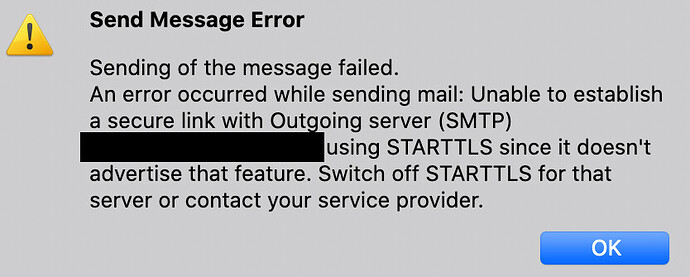ok, here are some detail maybe not all but let me explain a bit
I am buying domain on porkbun.com (hope is okay in here i mention), and i use the free 
 cloudflare for manage dns
cloudflare for manage dns
I use several vps provider for hestia it self
I set my domain into cloudflare dns such as yeah.ns.cloudflare.com 
wait a bit perhaps 2 or 3 mins then will resolve
and set the A record
after finish installing hestia, i am starting adding user and adding domain
when adding domain now i also activate the Create DNS zone also Enable mail for this domain
when it finish created, i think i have read on this forum too or on discourse discussion that somebody inform to rewrite all the dns into cloudflare
after i copy all the dns that have been created by hestia into cloudflare. I do make sure that ssl is active too.
If i am not wrong there are 16 record
then i check the ssl on the mail and make it activate, just wait several seconds
then start adding your first email account
dont forget to copy all the details, i am afraid that your forget your password after reading long boring this story
hehehe…
for me before I adding into thunderbird or spark mail even other mail client cause i have bad experience failing many times
i am testing https://www.ssllabs.com/ssltest/index.html each A record, which is the best that I put for the mail server on the mail client  forgive me, once again i am still learning and hestia rocks!!!
forgive me, once again i am still learning and hestia rocks!!!
and now you already find out the best that you want to put on the mail server field
lets add your mail account into mail client that you love and starting email to your love one using the new email that you’ve been setup 
and now the problem, hehehe…
why my email always on spam 
i not sure this is the rite solution,
so i sign up into several smtp relay, then i decide with mailjet.
i setup the exim smtp using smtp relay of mailjet
voila…
now my email not into spam and even can sending into outlook / hotmail too
ups, dont forget to set the dkim, spf, dmarc or anything else that need for smtp relay provider
i think is all, maybe tehre a few things that i do forgeting
fell free to inform me
thanks all hope can help setup the mail using cloudflare and mail client 

.
.
.
.
.
.
after one day, i tried setup on several vps and this is the result
Today even more strange
i setup hestia on alibaba cloud based https://www.nico.ar/hestiacp-on-amazon-lightsail/ the email working nicely
and
i setup another vps on racknerd using hestia too
same setup, but when i am sending mail from alibaba cloud seamlessly working terrific then i try using vps from racknerd
i got this
Any idea guys?
did suppose to be the same as my vps on alibabacloud isn’t?
if I turning off the STARTTLS, the email is working fine
but it suppose work rite?
thanks all



 cloudflare for manage dns
cloudflare for manage dns