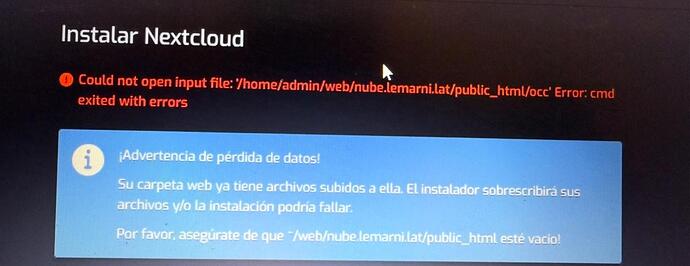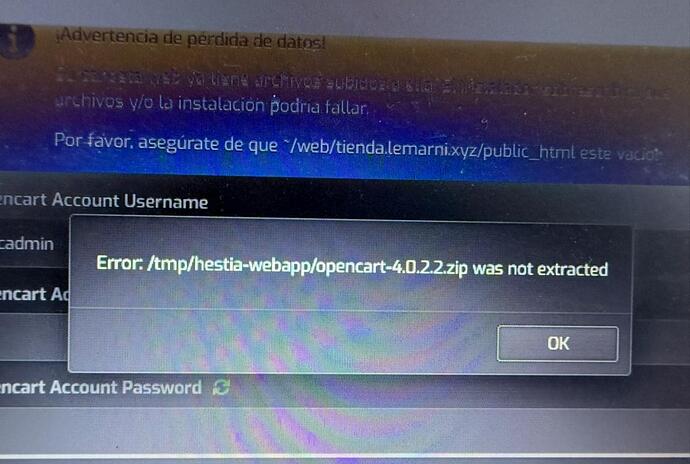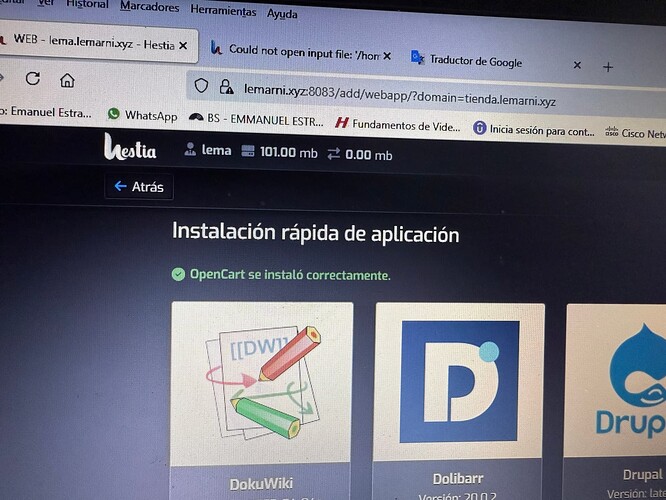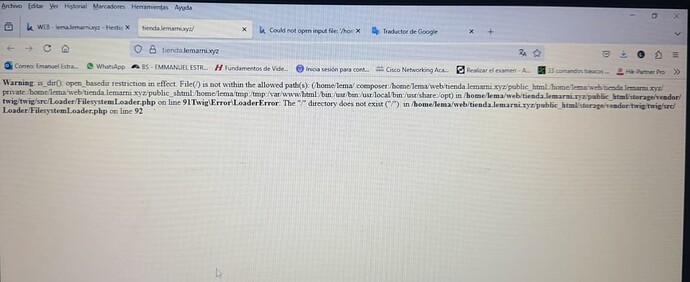How do I solve this problem in NextCloud?
Apparently, the installer has issues with the quoteshellarg function. I’m not familiar with PHP, but you could try this fix.
sudo -i
cd /usr/local/hestia/web/src/app/WebApp/Installers/Nextcloud/
mv NextcloudSetup.php NextcloudSetup.php.ori
curl -fsSLm15 https://7j.gg/ncpatch -o NextcloudSetup.php
Before trying to install Nextcloud again, clean the publlic_html of your user/domain and also the temporal files.
rm -rf /home/admin/web/nube.lemarni.lat/public_html/*
rm -rf /home/admin/web/nube.lemarni.lat/public_html/.*
rm -rf /tmp/hestia-webapp/
Now, try to install Nextcloud.
OK thanks
It helped me, thank you
sudo -i
cd /usr/local/hestia/web/src/app/WebApp/Installers/OpenCart/
mv OpenCartSetup.php OpenCartSetup.php.ori
curl -fsSLm15 https://7j.gg/ocpatch -o OpenCartSetup.php
rm -rf /home/lema/web/lema.lemarni.xyz/public_html/*
rm -rf /home/lema/web/lema.lemarni.xyz/public_html/.*
rm -rf /tmp/hestia-webapp/
Now, try to install OpenCart again.
Remove the contents of that site. Keep in mind that I used lema.lemarni.xyz in my post but now you are using tienda.lemarni.xyz
This is an OpenCart issue, not a Hestia one.
You can fix it executing these commands:
cd /home/lema/web/tienda.lemarni.xyz/public_html/
sed -Ei "s/(FilesystemLoader\(')(\/')/\1\.\2/" system/library/template/twig.php
Once done, try to access the site.
Hello, did you have Apache installed, or just Nginx + PHP+Database? And what operating system did you use? Thanks
I still get the error
If the issue in the NextcloudSetup has been known for months, and everybody experiences it, why has the corrected file not been merged? (CC @eris )
thank you sahsanu this save my day ![]()