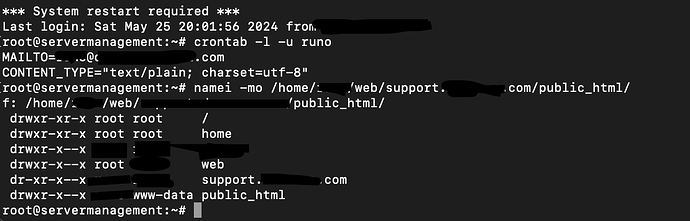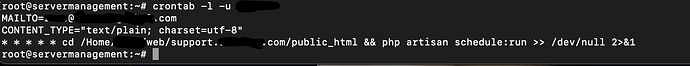In an application I installed it said I should create a cron job with this command. In the hestiacp I put this in it
however this doesn’t work and I get emails sayingsupport.domain.com/public_html
As root, show the output of these commands (replace YourUser and YourDomain with the actual data):
crontab -l -u YourUser
namei -mo /home/YourUser/web/YourDomain/public_html/
can’t seem to get the command to work
crontab: invalid option – ‘m’
crontab: usage error: unrecognized option
usage: crontab [-u user] file
crontab [ -u user ] [ -i ] { -e | -l | -r }
(default operation is replace, per 1003.2)
-e (edit user’s crontab)
-l (list user’s crontab)
-r (delete user’s crontab)
-i (prompt before deleting user’s crontab)
Those are two different commands:
crontab -l -u YourUser
namei -mo /home/YourUser/web/YourDomain/public_html/
Output for
sahsanu:
crontab -l -u YourUser
Output:
[email protected]
CONTENT_TYPE="text/plain; charset=utf-8"
Output of namei command
f: /home/user/web/support.domain.com/public_html/
drwxr-xr-x root root /
drwxr-xr-x root root home
drwxr-x--x user user user
drwxr-x--x root user web
dr-xr-x--x s user support.domain.com
drwxr-x--x user www-data public_html
sahsanu:
crontab -l -u
Accidentally suspended the cron job. One second
1 Like
Is that screenshot filtered by the CIA?
Did you realize that H ome is capitalized and it shouldn’t?
1 Like
Yeah, I tried it without capital. but the cron job didn’t seem to work. @sahsanu
How can I check if the cron jobs are working?
I’m following a tutorial for a help center site. Heres the link. It’s supposed to pipe emails into tickets. https://youtu.be/uqkZsQdU_TE a
If you are not receiving error mails from cron, that means that it is not failing (at least not as it did earlier).
I don’t know what php artisan schedule:run does, neither if it outputs something but…
1.- If you know what it does, maybe you could see the results inside that web application.
2.- Remove temporarily >> /dev/null 2>&1 from the cron command and check if you receive any mail.
1 Like