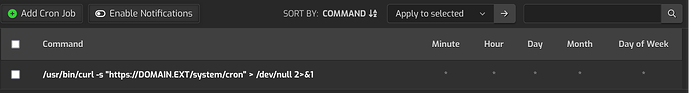khaiser
November 12, 2023, 7:19pm
1
Friends,
I don’t know much about running the cronjobs on hestiacp, I have below curl command to execute/run on hestiacp. Please help me with properly entering the values or giving commands on Ubuntu 20.04 server to which I have full access.
* * * * * curl https://www.DOMAIN.EXT/system/cron > /dev/null 2>&1
Please help me running it correctly on hestiacp knowing that I don’t have any knowledge.
khaiser
November 12, 2023, 7:19pm
2
I have tried by entering the following commands with a frequency of every minute but it’s not working
sudo /usr/bin/curl https://DOMAIN.EXT/system/cron > /dev/null 2>&1/usr/bin/curl https://DOMAIN.EXT/system/cron > /dev/null 2>&1
sahsanu
November 12, 2023, 7:39pm
4
That should work fine, well, all of them but sudo… should work fine depending what the url is.
Below output shows how cron is executing the command correctly:
$ grep 'system\/cron' /var/log/syslog
2023-11-12T20:36:01.673910+01:00 hestia-test CRON[2733213]: (test) CMD (/usr/bin/curl -s "https://DOMAIN.EXT/system/cron" > /dev/null 2>&1)
khaiser
November 12, 2023, 8:22pm
5
Thanks for your suggestion bro, but still it’s not working, I don’t know what to do?
Do I have to do anything on the server side? maybe any configurations are modifications needed?
khaiser
November 12, 2023, 8:23pm
6
What if there is no document or file path like “https://DOMAIN.EXT/system/cron”
sahsanu
November 12, 2023, 9:17pm
7
khaiser:
still it’s not working
What is not working, the execution of the command every minute or what you expect to happen when that command is executed?
I’ve no idea what you mean.