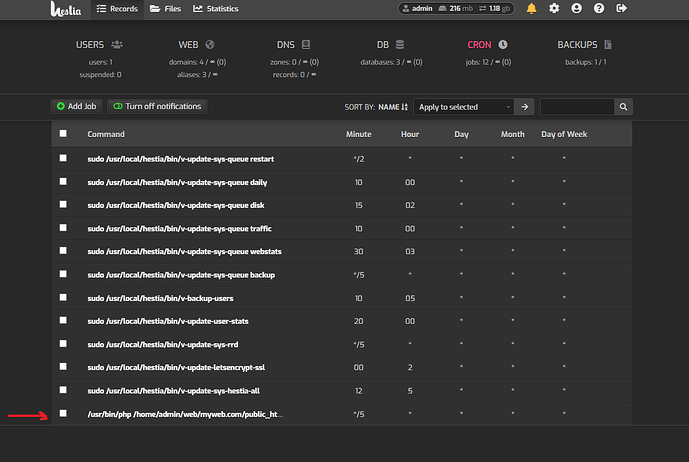Hi everybody.
I’m using Hestiacp with ubuntu version 20.4 and install multiple versions php
I created one crontab run file auto.php
I have tried all of the following methods but they don’t work (I restarted the crontab service after each method)
===Methods 1:===
#crontab -e
add: */5 * * * * /usr/bin/php /home/admin/web/myweb.com/public_html/admin/autopost.php
or add: */5 * * * * root /usr/bin/php /home/admin/web/myweb.com/public_html/admin/autopost.php
===Methods 2:===
- the command line
#v-add-cron-job admin ‘/5’ '’ ‘’ '’ ‘*’ ‘sudo /usr/bin/php /home/admin/web/myweb.com/public_html/admin/autopost.php’
===Methods 3:===
- On my Hestiacp: I create one additional job from cron as in the picture below
But when I run the command line on my server:
#php /usr/bin/php /home/admin/web/myweb.com/public_html/admin/autopost.php
it executes and everything is as it should be but it doesn’t work from crontab
Please help me!
Thanks a lot!