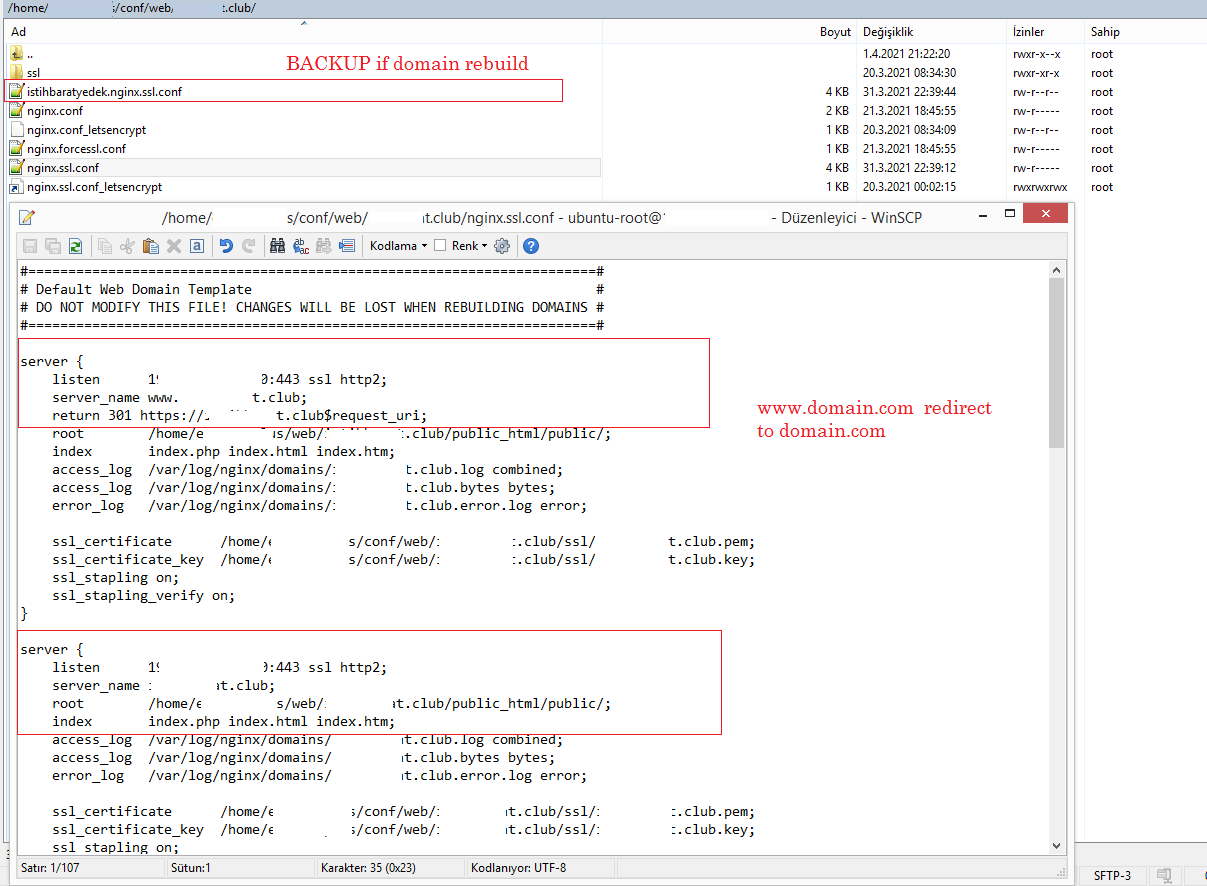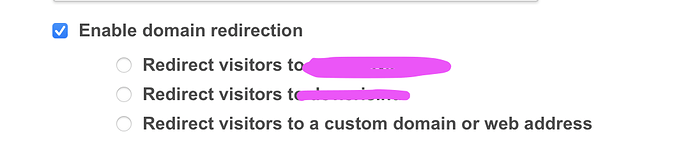The default templates work for almost all the requirements but, sometimes we need to add additional rules which get deleted on update. Is there a way we could add the rules using a conf file kept in users ftp folder? So basically add a directive “include username/nginx/*.conf;”
check the config files, there already is a general include in there that allows to place a custom file in /home/user/conf/web/domain by the name of nginx.ssl.conf_something or similar. this can hold some additional rules and won’t get deleted/overwritten.
for mor complex stuff you’d still need your own templates tho
The nginx file is converted to default when ssl certificate is renewed. Do we need to edit the file as manual for each ssl renewing?
Additional rules can be created in
/home/user/conf/domain/web/nginx.conf_xxxx and /home/user/conf/domain/web/nginx.ssl.conf
no. do not edit the regular conf file. please read again what has been answered 
I created a new file if domain renewed. I need to modify default nginx ssl at /home/user/conf/web/domain.com/domain.com.ssl.conf file. How can I use my customized file that istihbaratyedek.nginx.ssl.conf file at picture. domain.com.ssl.conf converted to default and I have to include another file or edit file when ssl renewed. Are U sure it is not deleted/overwritten?
custom template and do not ignore the fat “DO NOT EDIT”-header in top of the file: Server management — Hestia Control Panel documentation
Wonderful, as an SEO I have awaited this feature for a long time.
Thanks and keep up the good work.
This topic was automatically closed 30 days after the last reply. New replies are no longer allowed.