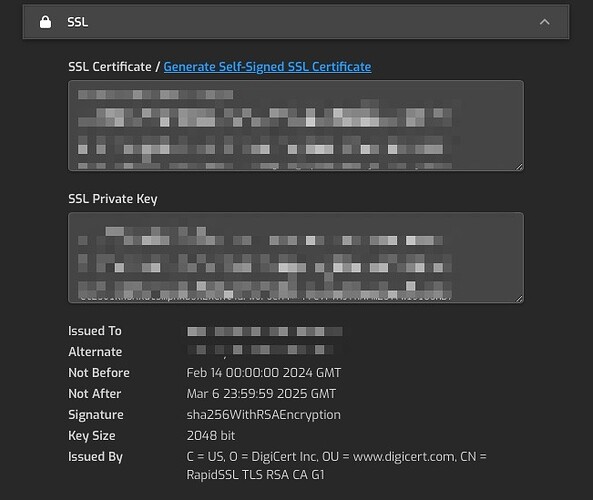Hello Hestia team, you may remember me from the discord. and a sponsor of some additions. Good to see the white label implemented.
I’m having trouble updating my certificate for the Hestia dashboard. for some reason I wanted to use a Digicert key, I do not want a Free SSL, and my information is probably outdated, but I read somewhere that it can affect mail deliverability for mail sent from the server. irregardless.
I’ve successfully created a CSR and all the relevant data, and replaced the files in /usr/local/hestia/ssl/ with the updated .key & .crt file with keeping the same name, I’m not sure why it’s not working.
When visiting with a web browser I’m still getting my expired key.
I tried using this GUI area of the control panel.
But it doesn’t change the certificate that’s used by the dashboard on the browser.
I cleared browser cache, and tried other systems and I’m not using cloudflare.
I thought I might need to restart Hestia? Thoughts?
I don’t know what files or path’s to go down next to aid in troubleshooting why my new certificate is not working on the control panel. Any help would be appreciated