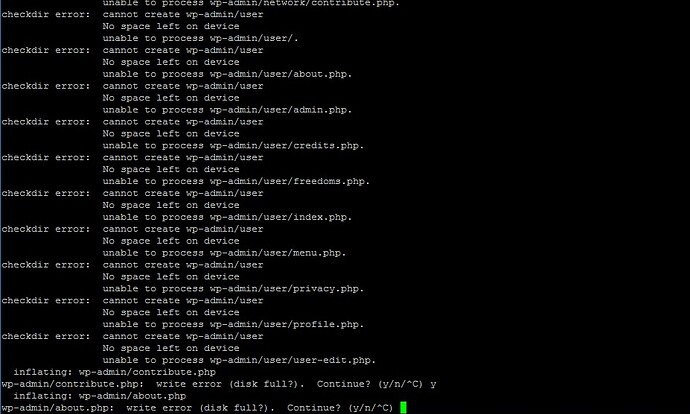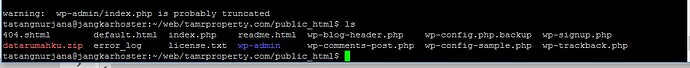hestia vps does not recognize mysql database files. The initial story is that I want to move website data from the old shared hosting to Hestia. I have backed up all the files, and I have also backed up the file name database.sql. On the old shared hosting, everything worked normally, but when I moved to Hestia it always failed… I even tried with new WordPress files, then I imported the database.sql file… what happened was that the file was uploaded successfully… but when I imported the data to fill in the database user, the database password that appears is always new word press even though the database has been imported with data from the old server
You can try to change the password of the configuration file to a new password! Or change the password of the database to a new password. In this way, communication can be successful
the file mydatabase.sql has been download from share hosting to my computer.
i have made new database on hestiacp, with NEW ( database name, username databse & NEW PASWORD ) … but every i import the file databse on hestia, always not recognition by hestia, import databse to new freshh wordpress always failed.
i need confirmation from @yunli , where i can change new pasword ?
This is how to import the database
mysql -u username -p database name < backup file path.sql
Example: mysql -u www_1234 -p www_1234 < backup file path.sql
Continuing the discussion from Database not recognise… not connect:
my main problem is… actually mydatabase.sql is succes be imported on hestia, but when i use this for wordpress, is always failed.
that i know normally, if databse.sql success be imported, if we insert databse, username dan password when setting configuration on … finnaly the website will appear with new server… but… in this every setting this, i see that database is not recognition… the appear always new fresh wordpress website… i look that the databse.sql is useless … infact i hope appear website with old databse although in new server hestia
is it different if i use ???
mysql -u usernamedatabse -p databsename<myolddatabse.sql
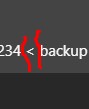
No, it’s the same.
Are you sure you are adding the db to the right user and dbname? Did you create the db from Hestia Control Panel before importing the sql file?
Keep in mind that in Hestia the user name for the database is youruser_dbusername and the database name is youruser_dbname also, you must change the data to connect to the db in the wp-config.php file.
No problem
After all the files have been uploaded to the new server and the database has been successfully imported, which is the correct way?
-
delete the wp-config file on new public_html folder… so … it will appear like creating a new wordpress website… and we just have to enter the database, username and database password … and the save
-
Let the wp-config file from the old server in the new public_html folder… then we just edit the file via the edit menu like notepad++ by simply changing the username, database and password then save
Which right way to do this?
The second one. But the db must be imported into the right db that should be already created.
Thks very much… i want to try second way
Did you check your disk free space?
df -h
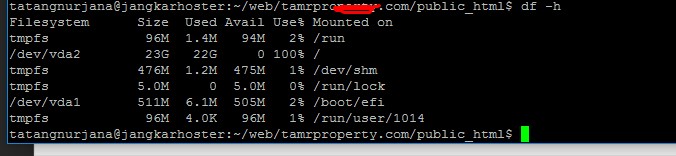
Your disk is full.
how to make bigger setting ?
i am using hesticp VPS … full ?