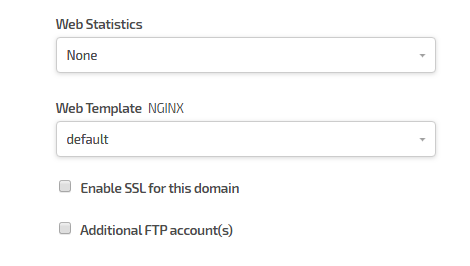Hello,
I am trying to install Hestia on a fresh install of Debian 9 with the following options.
NGINX
PHP-FPM
Multi PHP
bash hst-install.sh --apache no --nginx yes --phpfpm yes --multiphp yes --vsftpd yes --named no --mysql yes --exim yes --dovecot no --clamav no --spamassassin no --iptables yes --fail2ban yes --quota yes --api yes --interactive yes
However it keep getting the following errors during the installation.
Adding required repositories to proceed with installation:
(*) NGINX
(*) PHP
(*) MariaDB
(*) Hestia Control Panel
Updating currently installed packages, please wait...|
Now installing Hestia Control Panel and all required dependencies.
NOTE: This process may take 10 to 15 minutes to complete, please wait... -
(*) Configuring system settings...
sed: can't read /etc/rssh.conf: No such file or directory
sed: can't read /etc/rssh.conf: No such file or directory
sed: can't read /etc/rssh.conf: No such file or directory
chmod: cannot access '/usr/bin/rssh': No such file or directory
(*) Configuring Hestia Control Panel...
cp: cannot stat '/usr/local/hestia/install/deb/sudo/admin': No such file or directory
chmod: cannot access '/etc/sudoers.d/admin': No such file or directory
cp: cannot stat '/usr/local/hestia/install/deb/logrotate/hestia': No such file or directory
cp: cannot stat '/usr/local/hestia/install/deb/packages': No such file or directory
sed: can't read /usr/local/hestia/data/packages/*.pkg: No such file or directory
cp: cannot stat '/usr/local/hestia/install/deb/templates': No such file or directory
cp: cannot stat '/usr/local/hestia/install/deb/templates/web/unassigned/index.html': No such file or d irectory
cp: cannot stat '/usr/local/hestia/install/deb/templates/web/skel/document_errors/*': No such file or directory
cp: cannot stat '/usr/local/hestia/install/deb/firewall': No such file or directory
(*) Generating default self-signed SSL certificate...
hst-install-debian.sh: line 1107: /usr/local/hestia/bin/v-generate-ssl-cert: No such file or directory
(*) Adding SSL certificate to Hestia Control Panel...
sed: -e expression #1, char 3: unexpected `,'
sed: -e expression #1, char 1: unknown command: `,'
cp: cannot stat '/usr/local/hestia/install/deb/ssl/dhparam.pem': No such file or directory
(*) Configuring NGINX...
cp: cannot stat '/usr/local/hestia/install/deb/nginx/nginx.conf': No such file or directory
cp: cannot stat '/usr/local/hestia/install/deb/nginx/status.conf': No such file or directory
cp: cannot stat '/usr/local/hestia/install/deb/nginx/phpmyadmin.inc': No such file or directory
cp: cannot stat '/usr/local/hestia/install/deb/nginx/phppgadmin.inc': No such file or directory
cp: cannot stat '/usr/local/hestia/install/deb/logrotate/nginx': No such file or directory
(*) Configuring Multi-PHP for NGINX...
cp: cannot stat '/etc/php/5.6/': No such file or directory
cp: cannot stat '/usr/local/hestia/install/deb/multiphp/nginx/PHP-56.*': No such file or directory
cp: cannot stat '/usr/local/hestia/install/deb/php-fpm/dummy.conf': No such file or directory
sed: can't read /etc/php/5.6/fpm/pool.d/dummy.conf: No such file or directory
cp: cannot stat '/etc/php/7.0/': No such file or directory
cp: cannot stat '/usr/local/hestia/install/deb/multiphp/nginx/PHP-70.*': No such file or directory
cp: cannot stat '/usr/local/hestia/install/deb/php-fpm/dummy.conf': No such file or directory
sed: can't read /etc/php/7.0/fpm/pool.d/dummy.conf: No such file or directory
cp: cannot stat '/etc/php/7.1/': No such file or directory
cp: cannot stat '/usr/local/hestia/install/deb/multiphp/nginx/PHP-71.*': No such file or directory
cp: cannot stat '/usr/local/hestia/install/deb/php-fpm/dummy.conf': No such file or directory
sed: can't read /etc/php/7.1/fpm/pool.d/dummy.conf: No such file or directory
cp: cannot stat '/etc/php/7.2/': No such file or directory
cp: cannot stat '/usr/local/hestia/install/deb/multiphp/nginx/PHP-72.*': No such file or directory
cp: cannot stat '/usr/local/hestia/install/deb/php-fpm/dummy.conf': No such file or directory
sed: can't read /etc/php/7.2/fpm/pool.d/dummy.conf: No such file or directory
cp: cannot stat '/etc/php/7.3/': No such file or directory
cp: cannot stat '/usr/local/hestia/install/deb/multiphp/nginx/PHP-73.*': No such file or directory
cp: cannot stat '/usr/local/hestia/install/deb/php-fpm/dummy.conf': No such file or directory
sed: can't read /etc/php/7.3/fpm/pool.d/dummy.conf: No such file or directory
cp: cannot stat '/usr/local/hestia/install/deb/php-fpm/www.conf': No such file or directory
chmod: cannot access '/usr/local/hestia/data/templates/web/nginx/*.sh': No such file or directory
ln: failed to create symbolic link '/usr/local/hestia/data/templates/web/nginx/default.sh': No such fi le or directory
ln: failed to create symbolic link '/usr/local/hestia/data/templates/web/nginx/default.tpl': No such f ile or directory
ln: failed to create symbolic link '/usr/local/hestia/data/templates/web/nginx/default.stpl': No such file or directory
Failed to start php7.3-fpm.service: Unit php7.3-fpm.service not found.
Error: php7.3-fpm start failed
Any ideas would be gratefully received?
Many thanks,
Jake