https://demo.hestiacp.com:8083/
certificate expired and cannot be accessed
It can be acceessed…
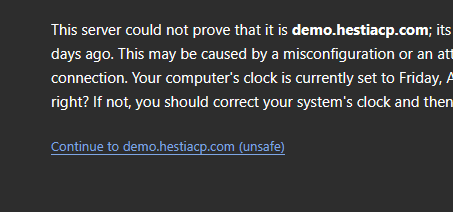
press “advanced” and then continue
we will check and renew it. Should be autorenewed, not sure what went wrong.
Fixed …
Explain that cron scheduled tasks or certificate renewal sh files need to be optimized?
We disable v-update-letsencrypt / v-add-letsencrypt-domain as we don’t want users to generate xxx ssl certificates that will block things…
During updates we disables it and update ssl but no new releases since the last 3 months…
Thanks for the reply, but can’t solve it!
Is it possible to consider adding this option in the new version?
Can a separate option be set for Hestia’s web management panel to prohibit users from creating various services, so that it will not be affected?
We have allready a demo “version” it does disablebles a lot but it also breaks the generating of new ssl for existing domain.
demo.hestiacp.com is not critical infrastructure and can be fixed within 2 min…
Why spend 5 hour on It for max 8 min a year…
In addition,
I would like to ask which branch should be used to install hst-install.sh when using the official hesta library of gitee? I tested the script several times and kept getting an error, prompting me to install a new version and need to update the script.
Please refer to
wget https://gitee.com/mirrors_hestiacp/hestiacp/raw/main/install/hst-install.sh
Release branch …
This topic was automatically closed 30 days after the last reply. New replies are no longer allowed.