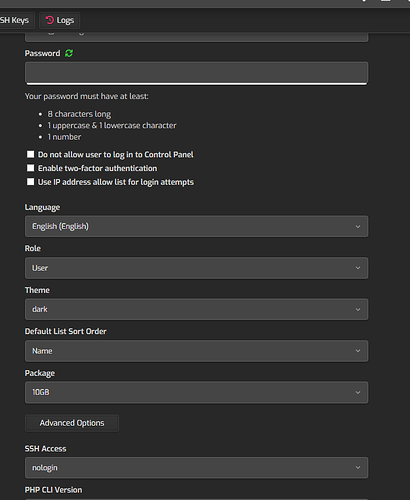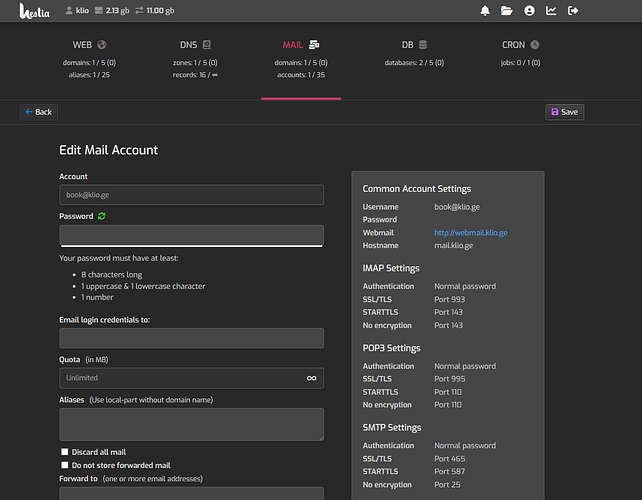Just try it, login to HestiaCP directly with one of that users instead of admin or another user with admin rights and you should not be able to modify mail quotas
yes, I loged in and every user can modify mail quotas, that means i registered users with admin rights, (register users from my admin panel) how to change privilege?
Login as admin, in section user, move the mouse till the user you want to modify and you will see that appeares the icon of a pencil (edit user), click on it and now change the Role to User instead of Administrator and save.
they all “Users”
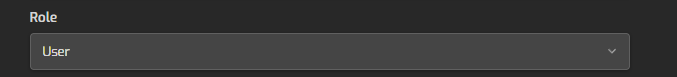
Are you sure you login to hestia directly with that user and not through admin user?
yes
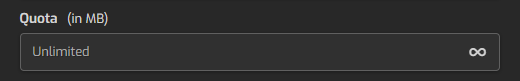
Could you please share a complete screenshot of a user that can modify the limits?
No, a screenshot of a user modifying the limits that you said they can modify and show the entire screen, included all icons on top of screen.
That user can’t modify the Quota
when I enter for example 2000 in quota and press save: “Changes have been saved.”
No idea what’s going on, maybe @eris could explain this behaviour
@eris will see this topic?
Click first on the “Unlimited” icon and it should work
yes, that means user can modify the quota
but is that possible for user to now allow to modify the quota?
You can’t set a limit by the admin currently. There is feature request for It…
Just for the records, this PR should fix the bugs in v-add-sys-quota and v-delete-sys-quota.