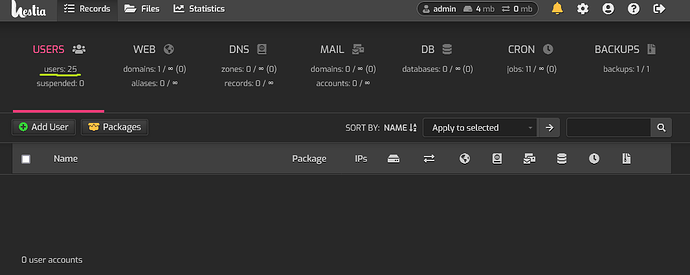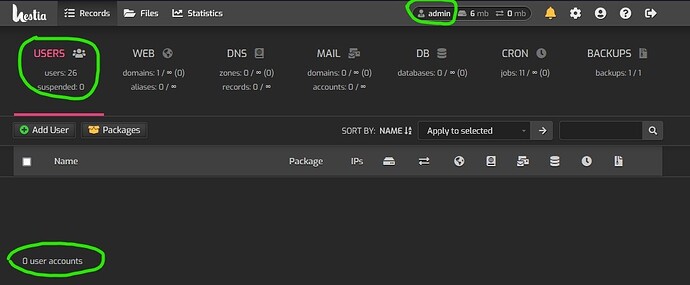If login as admin via shell and run sudo /usr/local/hestia/bin/v-list-users, it show me the users, but still can´t see in web panel.
Run v-change-user-role admin admin
In ssh…
Eris,
I’ve do it, but not works…
/var/log/hestia/nginx-error.log
2021/12/01 14:57:53 [error] 2613164#0: *13 FastCGI sent in stderr: “PHP message: PHP Warning: ksort() expects parameter 1 to be array, null given in /usr/local/hestia/web/list/user/index.php on line 28” while reading response header from upstream, client: xxx.xxx.xxx.xxx, server: _, request: “GET /list/user/ HTTP/1.1”, upstream: “fastcgi://unix:/var/run/hestia-php.sock:”, host: “subd.mydomain.com:8083”, referrer: “https ://sub.mydomain.com:8083/login/”
2021/12/01 14:57:53 [error] 2613164#0: *13 FastCGI sent in stderr: “PHP message: PHP Warning: Invalid argument supplied for foreach() in /usr/local/hestia/web/templates/pages/list_user.html on line 88” while reading upstream, client: xxx.xxx.xxx.xxx, server: _, request: “GET /list/user/ HTTP/1.1”, upstream: “fastcgi://unix:/var/run/hestia-php.sock:”, host: “subd.mydomain.com:8083”, referrer: “https ://sub.mydomain.com:8083/login/”
xxx.xxx.xxx.xxx = my ip address
What happens when you run
v-list-users admin json
?
in ssh…
user@host:/usr/local/hestia/bin# ./v-list-users admin json
user@host:/usr/local/hestia/bin#
nothing happens
It should be
v-list-users json
Also run it as admin user…
when ran this command, in ssh with admin user, detailed users info was displayed. but in the web interface still not show.
attention to the green lines.
The error in nginx-error.log shows that the json returned is not valid…
The total users in “Toolbar” comes from the hestia.conf
The “0 users accounts” is counted based on json returned from v-list-users
/var/log/hestia/nging-error.log
2022/03/12 13:00:15 [error] 1193#0: *108 FastCGI sent in stderr: "PHP message: PHP Warning: ksort() expects parameter 1 to be array, null given in /usr/local/hestia/web/list/user/index.php on line 27" while reading response header from upstream, client: xxx.xxx.xxx.xxx, server: _, request: "GET /list/user/ HTTP/1.1", upstream: "fastcgi://unix:/var/run/hestia-php.sock:", host: "sub.mydomain.host:8083", referrer: "https://sub.mydomain.host:8083/login/"
2022/03/12 13:00:15 [error] 1193#0: *108 FastCGI sent in stderr: "PHP message: PHP Warning: Invalid argument supplied for foreach() in /usr/local/hestia/web/templates/pages/list_user.html on line 88" while reading upstream, client: xxx.xxx.xxx.xxx, server: _, request: "GET /list/user/ HTTP/1.1", upstream: "fastcgi://unix:/var/run/hestia-php.sock:", host: "sub.mydomain.host:8083", referrer: "https://sub.mydomain.host:8083/login/"
2022/03/12 13:08:40 [error] 1193#0: *120 FastCGI sent in stderr: "PHP message: PHP Warning: ksort() expects parameter 1 to be array, null given in /usr/local/hestia/web/list/user/index.php on line 27" while reading response header from upstream, client: xxx.xxx.xxx.xxx, server: _, request: "GET /list/user/ HTTP/1.1", upstream: "fastcgi://unix:/var/run/hestia-php.sock:", host: "sub.mydomain.host:8083", referrer: "https://sub.mydomain.host:8083/login/"
2022/03/12 13:08:40 [error] 1193#0: *120 FastCGI sent in stderr: "PHP message: PHP Warning: Invalid argument supplied for foreach() in /usr/local/hestia/web/templates/pages/list_user.html on line 88" while reading upstream, client: xxx.xxx.xxx.xxx, server: _, request: "GET /list/user/ HTTP/1.1", upstream: "fastcgi://unix:/var/run/hestia-php.sock:", host: "sub.mydomain.host:8083", referrer: "https://sub.mydomain.host:8083/login/"
xxx.xxx.xxx.xxx = my ip address.
any idea?
The json file returned is not valid no ideas why…
ok, many thanks.
I finally found the solution.
Previously I created a package with a certain name that included a special character “á”. for some reason generated an error with grep which did not allow to display the information of the users.
Deleting the package and modifying the users who had this package assigned (v-delete-user-package & v-change-user-package) web panel displayed the list of users again.
Many thanks to the guys who provided information.
Regards.
@eris
Good find @jopmo ! Sticking to ASCI characters is the safest bet ![]()
@eris how about we don’t let names with special characters?
that would be good.
I tried it my local test server and have no issues.
I know I have issues with an accently whitespace / tab
In my case, named package “Básico”, then asigned to an user…
Shazam! cant see users on admin view.
Tested on ubuntu 18.04, Even after was install a new server with Debian11, import and restore users, the same situation happens.
This topic was automatically closed 30 days after the last reply. New replies are no longer allowed.