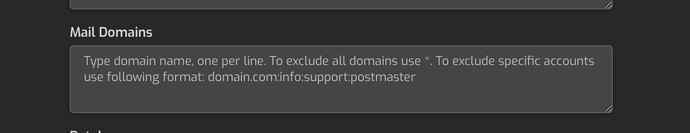I need to edit v-backup-user file to exclude email data from backup. So far so good. But how about updates? Will my edits get overwritten when hestia updates?
Easiest method is to rename it via:
Other option is to use GitHub - jaapmarcus/hestia-hooks: Hooks to set Hestia in Demo mode / disable mode for updating
to make the changes
So in case of this file needs to be updated, I must manually overwrite it?
But one thing, hestia is also doing updates as sudo? Wont it also overwrite even I chattr?
No it should not.
But feel free to try it first
Can I add command right after update to edit file like post-command?
No, chattr needs to be done once after you are done editing.
The hook method allows you to update the v-backup-user file after a update has ran…
Ok thank you. In fact best way would be an option to select what to include in backup ![]()
For mail accounts you can exclude certain mail accounts (But it also excludes the config then)
I only need to exclude mail datas. So comment out:. (Did not test at latest version)
Backup emails
cd $HOMEDIR/$user/mail/$domain_idn
accounts=()
for account in $(ls); do
exclusion=$(echo "$MAIL" |tr ',' '\n' |grep "$domain:")
exclusion=$(echo "$exclusion" |tr ':' '\n' |grep "^$account$")
# Checking exlusions
if [ -z "$exclusion" ] && [[ "$MAIL_SYSTEM" =~ exim ]]; then
accounts+=($account)
else
echo "$(date "+%F %T") excluding mail account $account" |\
tee -a $BACKUP/$user.log
fi
done
# Compress archive
if [ ${#accounts[@]} -gt 0 ]; then
tar -cpf- ${accounts[@]} |gzip -$BACKUP_GZIP - > $tmpdir/mail/$domain/accounts.tar.gz
fi
But I need to backup mails accounts with their passwords but not mail data in them (Like mails in webmail)
Thank you I will re-check. This way would be far better.