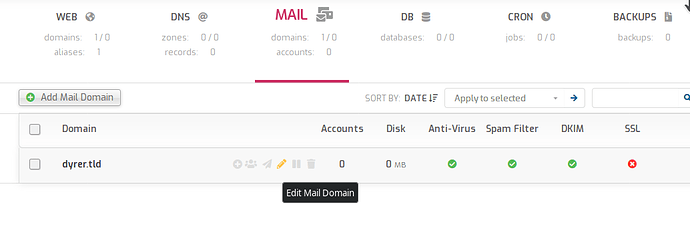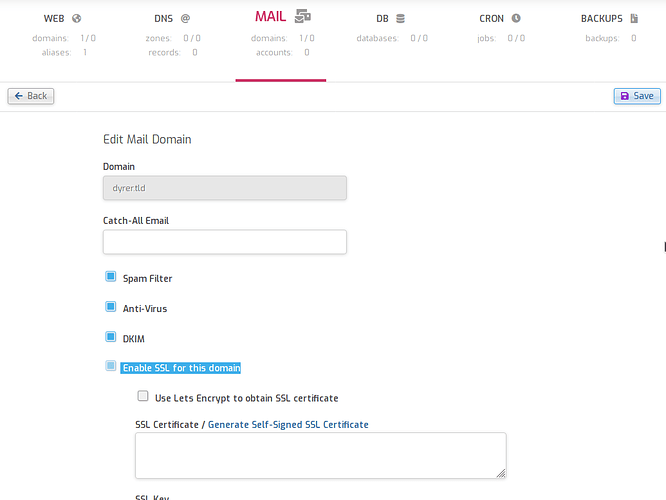How can install Let’s encrypt on webmail?
add a mail domain, click on edit, then tick the lets encrypt checkbox. You will need valid dns entries for webmail and mail.
I cant see any option
not the account, it is a domain setting, please click on edit on domain level.
I have enable Let’s encrypt but webmail.domain.tld is still non secured
Can you please write more details, for example is a cert generated properly (should be visible if you open again the edit mail domain page)? Also does webmail.domain.tld shows you the roundcube login? What happens when you add https to the domain and try to access over ssl? It would help a lot, if you can provide us as much informations as possible!
Hello @Raphael
Here some screenshots
Hello Dyrer,
You need to access “Mail” tab and click “Edit Mail Domain” from the right quick icons
On the “edit mail domain” page you can enable ssl and LE:
And to be clear: “web domains” can be configured independently from “mail domains”, you previous screenshot shows ssl enabled on “web domains”
Did you manage to enable ssl for the mail domain?
yes, thanks again @Lupu