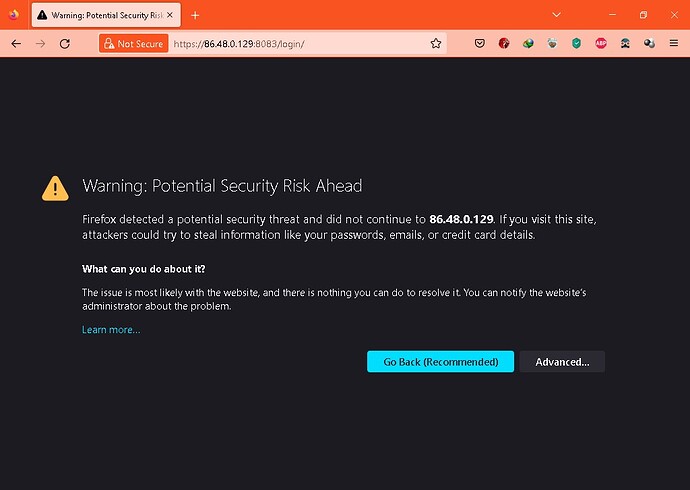hello
I use Lets Encrypt with all my domains and it works very well
But, how do I enable Lets Encrypt for server’s IP
When trying to access control panel via link https://xx.xx.x.x:8083/
It shows me this warning
Use the hostname instead . Let’s encrypt doesn’t support ssl on ip
Do you mean like this
my-domain.com:8083/
Yes or server.domain.com:8083
And then you can use v-add-letsencrypt-host
ok thank you
https://mx-xxxx.org:8083/login/
Works fine
Yes, it works fine
This topic was automatically closed 30 days after the last reply. New replies are no longer allowed.