I try to upload my index.html but get this error.
Any fix for this one?
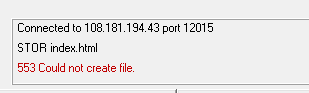
I try to upload my index.html but get this error.
Any fix for this one?
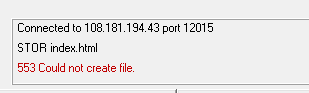
where do you want to upload it? You need to place it in public_html, home folder doesnt have write permission.
Yes I ftpd to public_html but funny enough you can’t see that folder in the file manager of Hestia
When you login via ftp you should browse till your doc root: web/YourDomain/public_html/
If you can’t see it, please, show the output of this command (replace YourUser and YourDomain with the actual data):
namei -mo /home/YourUser/web/YourDomain/public_html/
I can’t get out of this folder I landed in ftping to public_html.
The web folder is empty.
Creating the domain directory in ‘web’ also fails. Not allowed/failed.
Did you add a web domain from Hestia Control Panel?
If you added the web domain from Hestia, show the ouput of namei command I posted in previous post (doesn’t care whether some dirs doesn’t exist):
/home/netmack/web/netmack.com/public_html
root@www:~# root@www:~# namei -mo /home/netmack/web/netmack.com/public_html/
root@www:~#: command not found
root@www:~# f: /home/netmack/web/netmack.com/public_html/
f:: command not found
root@www:~# drwxr-xr-x root root /
drwxr-xr-x: command not found
root@www:~# drwxr-xr-x root root home
drwxr-xr-x: command not found
root@www:~# drwxr-xr-x root root netmack
drwxr-xr-x: command not found
root@www:~# drwxr-xr-x root netmack web
drwxr-xr-x: command not found
root@www:~# netmack.com - No such file or directoryroot@www:~# root@www:~#
Why are you executing root@www:~# namei -mo /home/netmack/web/netmack.com/public_html/ instead of namei -mo /home/netmack/web/netmack.com/public_html/ ?
Last login: Sun Jan 21 10:14:47 2024 from 95.150.212.87
root@www:~# namei -mo /home/netmack/web/netmack.com/public_htm
f: /home/netmack/web/netmack.com/public_htm
drwxr-xr-x root root /
drwxr-xr-x root root home
drwxr-xr-x root root netmack
drwxr-xr-x root netmack web
netmack.com - No such file or directory
root@www:~# Last login: Sun Jan 21 10:14:47 2024 from 95.150.212.87
Command 'Last' not found, did you mean:
command 'fast' from snap fast (0.0.4)
command 'nast' from deb nast (0.2.0-7build1)
command 'last' from deb util-linux (2.34-0.1ubuntu9.4)
command 'ast' from deb jruby (9.1.17.0-3build6)
See 'snap info <snapname>' for additional versions.
Ok, perms are correct.
How did you add your web domain? Did you?
Why are you executing this Last login: Sun Jan 21 10:14:47 2024 from 95.150.212.87 as it was a command? You should be careful or you could do something bad to your server.