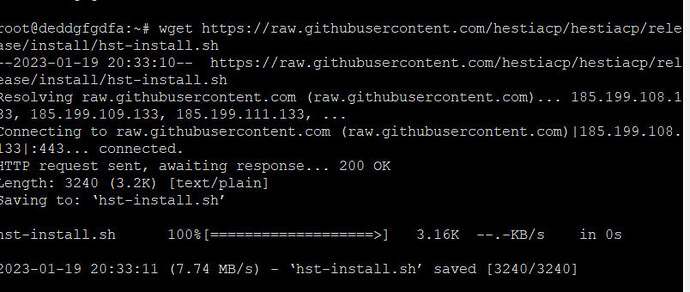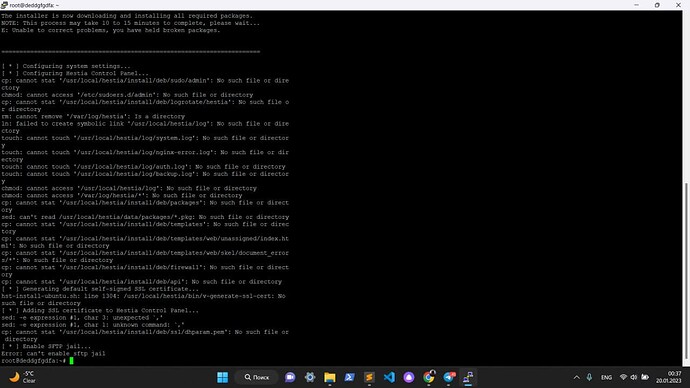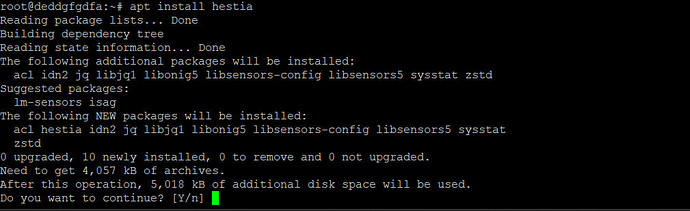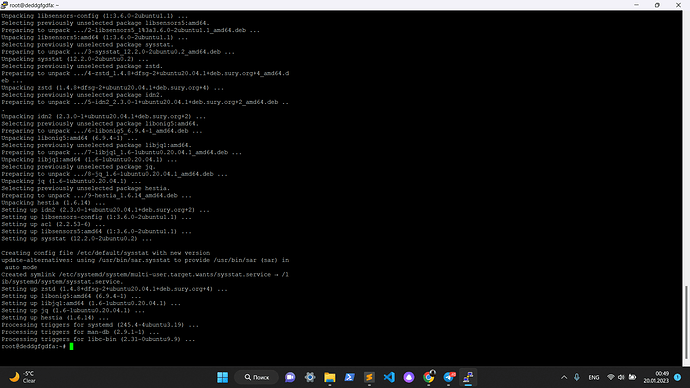cp: cannot stat ‘/usr/local/hestia/install/deb/sudo/admin’: No such file or directory
chmod: cannot access ‘/etc/sudoers.d/admin’: No such file or directory
cp: cannot stat ‘/usr/local/hestia/install/deb/logrotate/hestia’: No such file or directory
ln: failed to create symbolic link ‘/usr/local/hestia/log’: No such file or directory
touch: cannot touch ‘/usr/local/hestia/log/system.log’: No such file or directory
touch: cannot touch ‘/usr/local/hestia/log/nginx-error.log’: No such file or directory
touch: cannot touch ‘/usr/local/hestia/log/auth.log’: No such file or directory
touch: cannot touch ‘/usr/local/hestia/log/backup.log’: No such file or directory
chmod: cannot access ‘/usr/local/hestia/log’: No such file or directory
chmod: cannot access ‘/var/log/hestia/': No such file or directory
cp: cannot stat ‘/usr/local/hestia/install/deb/packages’: No such file or directory
sed: can’t read /usr/local/hestia/data/packages/.pkg: No such file or directory
cp: cannot stat ‘/usr/local/hestia/install/deb/templates’: No such file or directory
cp: cannot stat ‘/usr/local/hestia/install/deb/templates/web/unassigned/index.html’: No such file or directory
cp: cannot stat ‘/usr/local/hestia/install/deb/templates/web/skel/document_errors/*’: No such file or directory
cp: cannot stat ‘/usr/local/hestia/install/deb/firewall’: No such file or directory
cp: cannot stat ‘/usr/local/hestia/install/deb/api’: No such file or directory
[ * ] Generating default self-signed SSL certificate…
hst-install-ubuntu.sh: line 1304: /usr/local/hestia/bin/v-generate-ssl-cert: No such file or directory
[ * ] Adding SSL certificate to Hestia Control Panel…
sed: -e expression #1, char 3: unexpected ,' sed: -e expression #1, char 1: unknown command: ,’
cp: cannot stat ‘/usr/local/hestia/install/deb/ssl/dhparam.pem’: No such file or directory
[ * ] Enable SFTP jail…
Error: can’t enable sftp jail
It didn’t install the package
How did you start the installer?
- bash hst-install.sh
What is your IP adress?
Maybe it is blocked by Cloudflare
194.61.55.91
How to check this?
What do you see when you run apt install hestia
Can you suggest a solution?
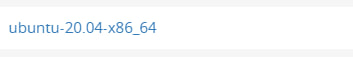
server os
Reinstall and try again?
As you are able to download the package.
Other option is to download the Ubuntu installer:
And then remove:
the part “> $log” part and then
completely then run bash hst-install-ubuntu.sh
![]()
![]()
Sorry, I have another question, is it possible to reset Hestia settings to default values? On some command?
no, there is no such command expect formating the server.
1 Like
This topic was automatically closed 30 days after the last reply. New replies are no longer allowed.