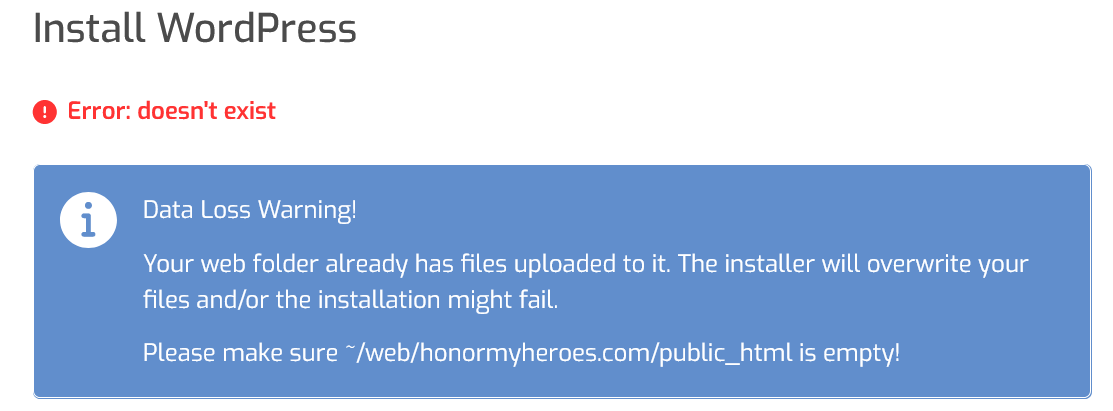I deleted my WordPress domain and the database and reinstalled the domain. I tried to install WordPress with the Quick Install App I got this error.
PHP Warning: Module “curl” is already loaded in Unknown on line 0 PHP Warning: Module “igbinary” is already loaded in Unknown on line 0 PHP Warning: Module “ldap” is already loaded in Unknown on line 0 PHP Warning: Module “redis” is already loaded in Unknown on line 0 Downloading from https://github.com/wp-cli/wp-cli/releases/download/v2.11.0/wp-cli-2.11.0.phar … md5 hash verified: beaae9eba59e9331f4a432208bc5ddfa Error: Cannot do ‘Process::run’: The PHP functions proc_open() and/or proc_close() are disabled. Please check your PHP ini directive disable_functions or suhosin settings. Error: cmd exited with errors
It created an empty database.
sahsanu
February 17, 2025, 5:58pm
2
There are two problems:
You are loading several times a few php extensions. Check where are you loading them (change x.y by the actual php version like 8.3):
grep -rE '^extension=(curl|igbinary|ldap|redis)' /etc/php/x.y
proc_open function should be enabled, check whether is disabled in the php cli version you are using:
grep -r proc_open /etc/php/*/cli/
No duplicate php extensiopns in /etc/php/8.2/fpm/php.ini
My PHP.ini
sahsanu
February 17, 2025, 6:41pm
4
But 8.2 is the default version? Also, we are looking for the php cli.
Show the output of the command for all your versions:
grep -rE '^extension=(curl|igbinary|ldap|redis)' /etc/php/
1 Like
digitalwiz:
proc_open
I took proc_open off the list of disabled extensions in 8.2 php.ini
It starts to install WordPress then gives me this error:
The public_html was empty before I started. Now it contains WordPress files. I am not getting the errors I was getting before.
Even though I got this error. I am able to go to the domain and activate WordPress.
1 Like
b42
February 18, 2025, 2:40pm
7
Hello, i got both errors (on different servers) the last one is resolved here:
aperto 07:14AM - 10 Feb 25 UTC
bug
### Describe the bug
Hey, first of all thanks for such great work. And second i… 'm getting into this issue where i add wordpress issue in hestia showing error while installing. It does install Wordpress but i have to setup manually like setup name, password, email etc. I have 2 Servers running HestiaCP and both showing same error. It all started with 1.9.2 unfortunately.

after this i go to website it show me wordpress setup process where it used be automatic now i have to do it manually

### Tell us how to replicate the bug
1. Add web domain
2. Enable let's encrypt SSL
3. install wordpress using quick install app
4. And i get this error
### Which components are affected by this bug?
Control Panel Web Interface
### Hestia Control Panel Version
1.9.2
### Operating system
Ubuntu 22.04
### Log capture
```shell
```
( TL;DR rm -r /tmp/hestia-webapp )
system
March 20, 2025, 2:40pm
8
This topic was automatically closed 30 days after the last reply. New replies are no longer allowed.