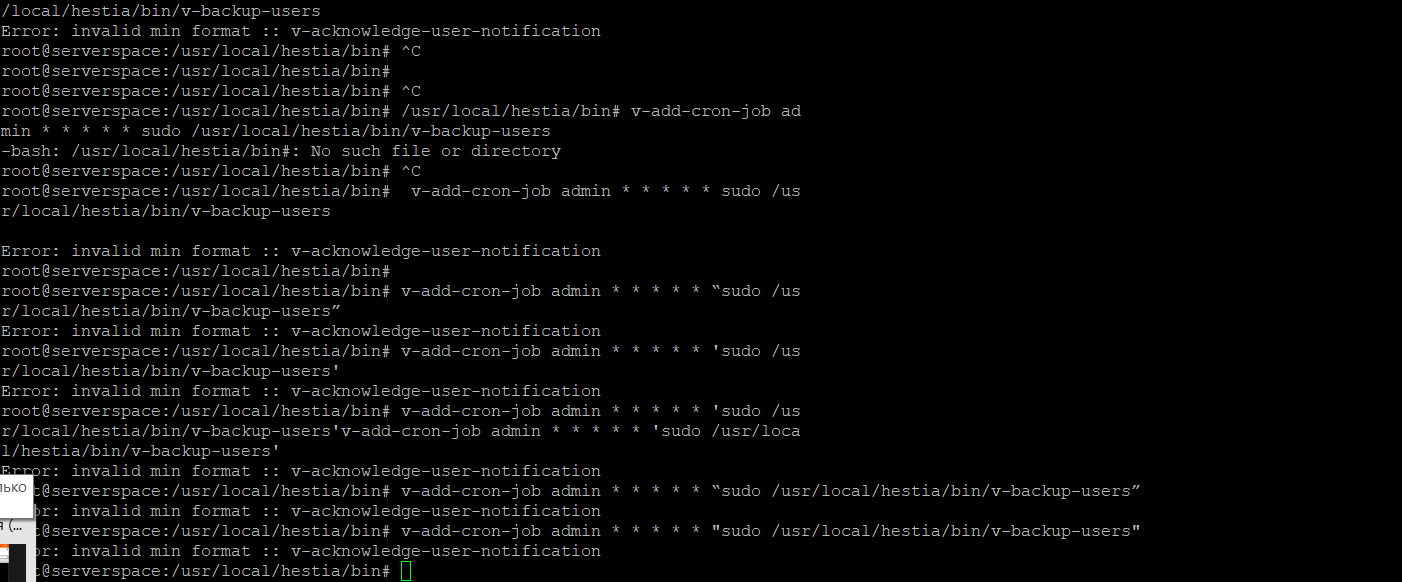udder
1
I am trying to add a Cron task via the CLI
Sample:
v-add-cron-job admin * * * * * sudo /usr/local/hestia/bin/v-backup-users
root@serverspace:/usr/local/hestia/bin# v-add-cron-job admin * * * * * sudo /usr/local/hestia/bin/v-backup-users
Error: invalid min format :: v-acknowledge-user-notification
I need to add a cron job
curl -s -H “User-Agent: Mozilla/5.0 (Windows NT 6.1; WOW64)” https://blog.com/wp-cron.php?doing_wp_cron
eris
2
You are missing “ around the sudo v-backup-user part
1 Like
udder
3
I don’t understand what I need to do.
eris
4
v-add-cron-job admin * * * * * “sudo /usr/local/hestia/bin/v-backup-users”
Should be working fine
2 Likes
eris
6
v-add-cron-job admin "*" "*" "*" "*" "*" "here your command"
- also mean all files in bash …
1 Like
udder
7
Perfect!!! works fine 
Why is there no information about quotation marks in the documentation?
v-acknowledge-user-notification — Hestia Control Panel documentation (hestiacp.com)
system
Closed
8
This topic was automatically closed 30 days after the last reply. New replies are no longer allowed.