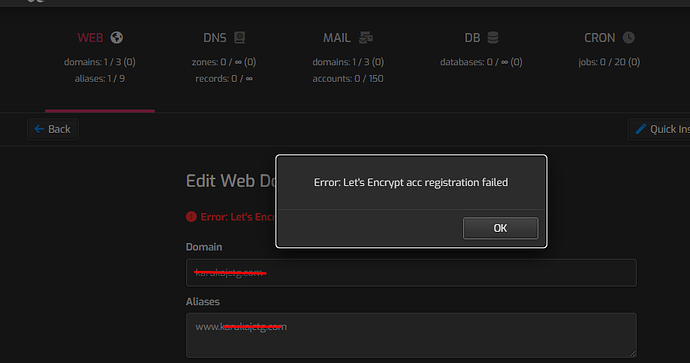We are facing the SSL issue after upgrading the recent version 1.9.3. In multiple server & multiple domain while trying to add SSL in a newly hosted domain.
We are using DNS from Cloudflare. No proxy is enabled. We check all the relevant SSL related post almost with the same error title but that doesn’t solve issue.
Any suggestion for the resolution?
The problem is not regarding the issue of a certificate but the registration of a new account in Let’s Encrypt.
First, check whether you can reach Let’s Encrypt API endpoint:
curl -ikLm10 https://acme-v02.api.letsencrypt.org/directory
Second, debug the creation of the new account replacing YourUser by the actual user(the output could be large):
bash -x /usr/local/hestia/bin/v-add-letsencrypt-user YourUser 2>&1 | tee /tmp/lets.debug
curl -ikLm10 https://acme-v02.api.letsencrypt.org/directory acme-v02.api.letsencrypt.org
So what should we do now?
Thanks for your reply.
Updating name server using the command
echo “nameserver 8.8.8.8” | sudo tee /etc/resolv.conf > /dev/null
resolved the issue.
makader:
Thanks for your reply.
You’re welcome.
If you’re using a public resolver like 8.8.8.8 and also using zen.spamhaus.org as a DNSBL for Exim (which is the default), check out this post.:
Because Spamhaus rejects requests for some public dns resolvers.
You can:
1.- Disable the spamhaus dnsbl (not recommended)
2.- Change the dns resolver used by your server to one not blocked by Spamhaus like 76.76.2.0 and 76.76.10.0 (Control D Free DNS )
3.- Use your own DNS recursive resolver like bind9, PowerDNS, unbound, etc.
4.- Create a free Spamhaus data query account and you could use your current dns resolvers.
I forgot to mention that this file is usually overwritten, and you could lose the changes made directly to the file.
system
April 21, 2025, 4:06pm
7
This topic was automatically closed 30 days after the last reply. New replies are no longer allowed.