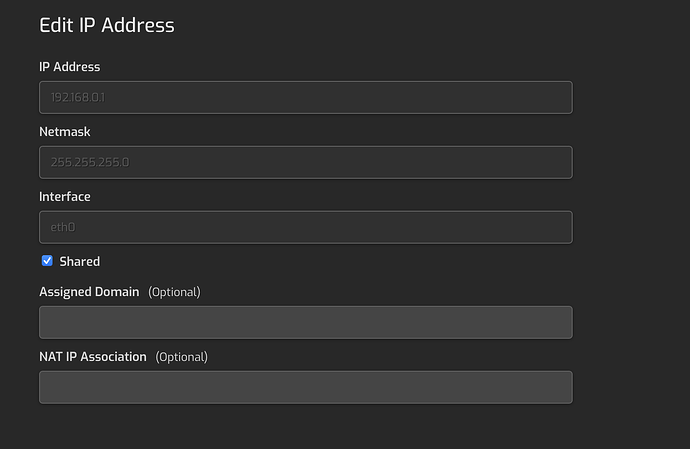Hi, you can’t use Let’s Encrypt after creating a subdomain.
I have tried via CLI and without success.
Hestia CP version is 1.8.5 (automatic updates)
I have been using Hestia CP for longer and the subdomains have not had a problem with the certificate.
What is the error you get when trying to issue a certificate for your domain?
Can you share the real subdomain so we can check it?
1 Like
eris
3
Please provide the domain name and the full error message.
Hi, after the update to 1.8.7 the certificate creation is working.
Thank you friends 
Hi, so it doesn’t work again, see code below:
Error: Let's Encrypt validation status 400 (skala.pdstudios.cz). Details: 403:"185.8.165.45: Invalid response from http://skala-pdstudios-cz.server.robofeed.eu/.well-known/acme-challenge/MiEEnfjapOZ_UUcDMCGAtMFmeZmPxT1FzwrxrjXA-h0: 404"
eris
6
http://skala-pdstudios-cz.server.robofeed.eu/
If you have “assigned domain” in
Remove it it doesn’t work as it should be…
Hi, when i try to save the change it says:
Error: IP 185.8.165.45 is used
eris
8
Edit the config file in /usr/local/hestia/data/ips/ip.conf directly
In file is this, what should i edit?
OWNER=‘admin’
STATUS=‘shared’
NAME=‘server.some.domain’
U_SYS_USERS=‘admin,anyuser,anyuser,anyuser’
U_WEB_DOMAINS=‘113’
INTERFACE=‘venet0’
NETMASK=‘255.255.255.255’
NAT=‘’
TIME=‘14:18:39’
DATE=‘2021-12-18’
Is it possible to revert to a previous working version?
eris
11
replace:
NAME=‘server.some.domain’
with
NAME='’
This “bug” exists already for ages …