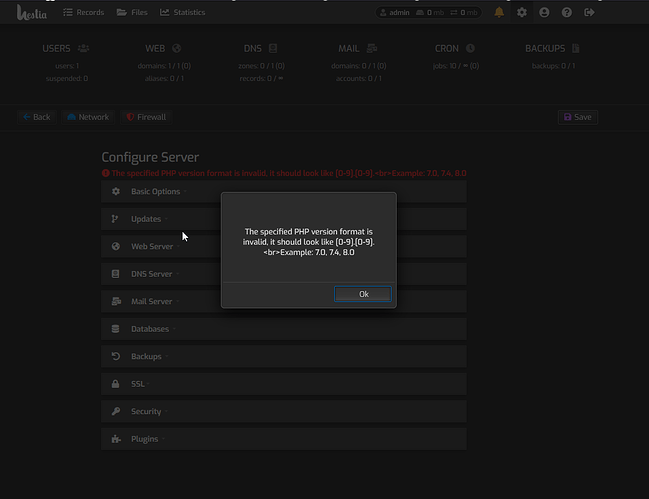Hello,
I am getting the following error when I try to save server configuration.
The specified PHP version format is invalid, it should look like [0-9].[0-9].Example: 7.0, 7.4, 8.0
It is a freshly installed Hestia on Ubuntu 20.04.
Installed with following command:
bash hst-install.sh --apache yes --phpfpm no --multiphp no --vsftpd yes --proftpd no --named yes --mysql yes --postgresql no --exim yes --dovecot yes --sieve no --clamav yes --spamassassin yes --iptables yes --fail2ban yes --quota no --api no
I have tried reinstalling the OS and Hestia.
Here’s a screenshot of the error:
eris
March 3, 2022, 11:17am
2
What happens when you run
v-add-web-php 7.4 in command line?
v-add-web-php 7.4 installs php 7.4 with the following output:
Installing PHP-7.4, please wait…
The original error still occurs. The default installed php version is
php -v
eris
March 3, 2022, 12:04pm
4
Just noticed the issue
You are running in modphp mode and it doesn’t support multiple php version or changing php version in that case.
Run the upgrade script in https://github.com/hestiacp/hestiacp/blob/main/install/upgrade/manual/migrate_apache.sh to convert to php-fpm or do a reinstall and before running the command download the OS specific version and adjust the php version before install
I am not even changing any setting on the configure server page. I am just saving as it is and even without any change I am getting this error.
I dont want to use multiphp. I just want to install hestia with apache as backend and nginx as proxy with single php version 7.4 without php-fpm. That’s why i was using these options in command:
bash hst-install.sh --apache yes --phpfpm no --multiphp no --vsftpd yes --proftpd no --named yes --mysql yes --postgresql no --exim yes --dovecot yes --sieve no --clamav yes --spamassassin yes --iptables yes --fail2ban yes --quota no --api no
Specifically these three options:
--apache yes --phpfpm no --multiphp no
These options used to work properly in the past as I have 5 servers installed with same installation process.
or do a reinstall and before running the command download the OS specific version and adjust the php version before install
Can you explain in detail? Should I install php from apt? before running the hestia install command?
eris
March 3, 2022, 12:30pm
6
PHP version is set in:
Before you install Hestia download https://raw.githubusercontent.com/hestiacp/hestiacp/main/install/hst-install-ubuntu.sh
And you able to set php version…
The error message it self is caused by a bug in php code where it accidentally run… Will get dressed in next version…
The original error was fixed in the latest release 1.5.10.
Although this wasn’t the main issue, here are the steps that I followed thanks to @eris to change the php version for installation to 7.4.
Download the ubuntu installer file:
wget https://raw.githubusercontent.com/hestiacp/hestiacp/release/install/hst-install-ubuntu.sh
Edit the installer file and change fpm_v="8.0" to fpm_v="7.4"
sudo nano hst-install-ubuntu.sh
Run the installer file with the options that you would use for hst-install.sh with hst-install-ubuntu.sh
bash hst-install-ubuntu.sh --apache yes --phpfpm no --multiphp no --vsftpd yes --proftpd no --named yes --mysql yes --postgresql no --exim yes --dovecot yes --sieve no --clamav yes --spamassassin yes --iptables yes --fail2ban yes --quota no --api no
@eris Do you think and option for php version in the command would be great if --multiphp is set to no?
you still set there fpm to no, which will only install mod_php:
mee.feed:
–phpfpm no
set it to yes and all should work as expected…
I want to install only mod_php
Why? There is basicly no reason to use mod_php, it will even get dropped from the installer with hestia 1.6.0.
Raphael:
Why?
It was just a personal preference, but since you said mon_php will be dropped… I should move to php_fpm.
Thanks for all the help @Raphael and @eris
I have opted for php-fpm and multiphp for now. Thanks @Raphael for the reddit thread.
1 Like
system
April 5, 2022, 11:50am
14
This topic was automatically closed 30 days after the last reply. New replies are no longer allowed.