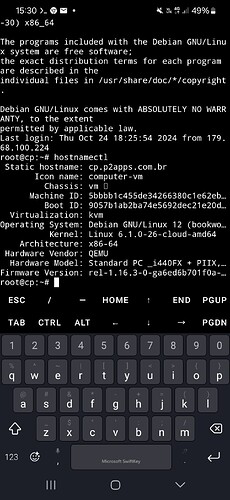Hello everyone, I’m new here. I’m trying to install hestiacp on my vps with debian 12. However, I receive this message. Please use a valid hostname according to RFC1178 (e.g. hostname.domain.tld). I’ve tried everything, researched on the Internet, contacted my VPS provider and I couldn’t get past it. Could someone help me.
Hi @charleandre
Could you please share the hostname you are using?
So I ended up recreating a vps but I’m going to pass the current hostname. I haven’t tried installing the panel again yet.
root@charle:~# hostname
charle
root@charle:~#
This is how my name appears when I give the hostname command
You must use a hostname like charle.example.net
Regarding your hostname, show the output of this command:
hostname -f
root@charle:~# hostname -f
charle.andre
root@charle:~#
Could you explain me better. And where do I have to go to adjust the hostname. It’s actually my first contact with VPS so it’s a bit difficult
I contacted my host and they advised me in several ways but I didn’t try to use the hostname too cp.p2apps.com.br
That’s an invalid hostname (at least for Hestia). You should use whatever.yourdomain.here
If you already have a domain, use that domain to build the hostname.
Example using domain example.net and host charle. Use below command to modify your current hostname.
sudo hostnamectl hostname charle.example.net
Keep in mind that charle.example.net should have a DNS record pointing to your server’s public ip.
So I should use charle.example.net With a valid domain like this cp.p2apps.com.br which is a valid domain that I have here. It would look like this sudo hostnamectl hostname cp.p2apps.com.br
sudo hostnamectl hostname charle.example.net My hosting asked me to do this command this morning too, but it didn’t work, just confirm if it’s correct above so I can try again.
Yes, the command is the right one
sudo hostnamectl hostname cp.p2apps.com.br
After that, check if it changed.
hostnamectl
You can also logout from the ssh session and login again or restart the server.
root@cp:~# hostnamectl
Static hostname: cp.p2apps.com.br
Icon name: computer-vm
Chassis: vm 🖴
Machine ID: 5bbbb1c455de34266380c1e62eb…
Boot ID: 9057b1ab2ba74e5692dec21e20d…
Virtualization: kvm
Operating System: Debian GNU/Linux 12 (bookwo…
Kernel: Linux 6.1.0-26-cloud-amd64
Architecture: x86-64
Hardware Vendor: QEMU
Hardware Model: Standard PC _i440FX + PIIX,…
Firmware Version: rel-1.16.3-0-ga6ed6b701f0a-…
root@cp:~#
I sent it above, check if it is correct now
Great! Now you can try to install Hestia again.
Ok, I’ll try and let you know if it worked
Had the same problem
Would you like to continue with the installation? [Y/N]: y Please use a valid hostname according to RFC1178 (e.g. hostname.domain.tld). root@cp:~#
Add this option to the install:
bash hst-install.sh --hostname cp.p2apps.com.br
I think you managed to do it Asked for email and now it appears like this
Please use a valid emailadress (ex. [email protected]).
Please enter admin email address: [email protected]
Please enter FQDN hostname [cp.p2apps.com.br]: